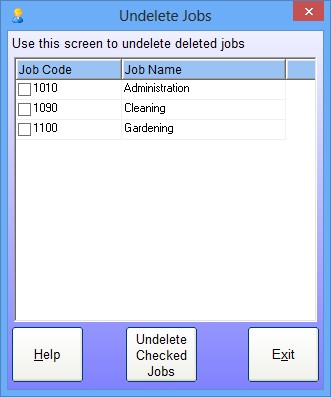by kathryn@timeclockmts.com | Dec 24, 2012 | New Releases, News
Our computerized employee time clock software, Time Clock MTS has just had a new version released. This new version adds a new report, some new report section template fields, and includes some debugging code for a crash one user is seeing on one computer. Here’s the changes in more detail.
- The Daily Job Time Report has been added. This report breaks down time spent day by day, job by job, and clock in by clock in for each employee. Interestingly it also classifies the pay rate (normal, overtime 1, and overtime 2) for each clock in and clock out during the report period. This is the first Time Clock MTS report to do this.
- Rates of pay have been (<NORMAL_RATE>,<OT_RATE>, and <OT2_RATE>) have been added to the Employee Header and Employee Details report section templates.
- One user has been experiencing a hard crash on Windows 7 somewhere around a Windows repaint API call. I’ve added some debugging code in this region to try to get to the bottom of what’s going on.
The new report was added at the suggestion of one of our time clock users. I’m always looking for suggestions from our users, especially for new reports. Please, if you’ve got any suggestions contact me with your ideas.
by kathryn@timeclockmts.com | Dec 19, 2012 | News, User Testimonials, Using the Software
A user of our free timeclock software sent through a nice email this morning explaining how she is using our software.
The freeware version of Time Clock MTS really is free if you’re using it on one computer and have less than four employees. Unlike many other “free” programs we don’t want to know your email, we don’t need a credit card number, and you don’t even need to tell us you’re using it. Just download it and install it and start tracking your employee timeclock data. Even better we’ll give you technical support just as if you were a paying customer. What’s not to like about that?!
by kathryn@timeclockmts.com | Dec 17, 2012 | New Releases, News
A new version of our Time and Attendance Software has just been released. Time Clock MTS Version 4.0.2 contains the following (fairly minor) changes:
- A fix for an error that fired when an employee entered a job number when no jobs had been created.
- The Edit Times screen now will display a clock out as the first time in period. Previously if a clock out was the first time it wouldn’t be displayed which meant that it was possible to create an invalid time set for an employee.
- The software version number is now displayed on the Registration Details screen.
- A minor re-layout done to the Add/Edit Shift screen to correct some display issues on 125/150% DPI displays.
- Fixed up some minor typos and grammatical errors in the help file.
by Mark Nemtsas | Nov 18, 2012 | News, User Testimonials
Randall Holt, vice president of Robert Holt Farms has been communicating with me from time to time over the last few years. His company has been making use of Time Clock MTS in this time to track their employee time card information. I wasn’t really aware of how they were using the software until Randall mentioned something about using it over a wide area (20+ miles) on a wireless network. I asked for a few more details and here’s what Randall had to say:
It’s always great to hear about how Time Clock MTS is being used out in the “wild”! If you’ve got a story to tell please contact us so we can put your company’s story here on the blog.
by kathryn@timeclockmts.com | Nov 14, 2012 | News
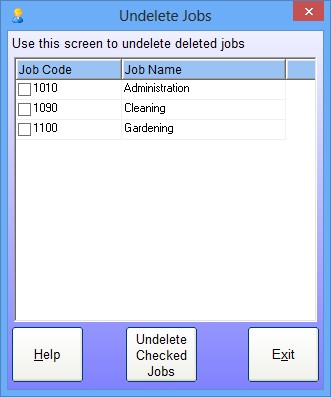
Undelete Jobs Screenshot
We’ve been working hard creating some useful pages for the Time Clock MTS website over the last couple of days. The Time Clock Software screenshot page was too long and didn’t include a number of screens so we’ve split it into several different pages, tried to categorize the screenshots better than we have previously, and added some missing screen images. Head over to the Time Clock MTS Screenshots page to check it out.
We’ve also created step-by-step guides for downloading Time Clock MTS and installing Time Clock MTS. Because the method for downloading files can vary based on what internet browser you’re using we’ve used a bit of trickery to change the download guide dependent on what browser you happen to be viewing the page in. It’s been tested on as many browsers as we have here but if you see something weird with the page please let us know what browser/version you’re using so we can check it out.
by Mark Nemtsas | Nov 12, 2012 | New Releases, News
I’m happy to say that Time Clock MTS Version 4.0.1 has been released today. This is the first major version update we’ve had since October 2010. That might sound like we’ve been sitting idle for a while but there’s been 40 minor releases during that two year period, an average of one release every 2.5 weeks. There’s been a lot of changes to our employee time clock software, with 50 separate items listed in the Release Notes.
Rather than talk about all of the changes in one blog entry I thought I’d cover them in several entries. This first entry will discuss the major new features, the second will cover the minor tweaks and improvements, and the final will cover the bug fixes. If you can’t wait then take a look at the Release Notes for a full list of the changes.
Key New Features
- Employee Time Off Requests – employees can now request time off. These requests can be approved and denied by the time clock administrator. When approved Time Clock MTS can automatically create the clock in / out pairs for the time off period. Employees can only make time off requests when using the Employee List Interface. For more information see the Time Off Requests help topic.
- Importing and Exporting Employees – the time clock administrator can now import employee data from an Excel spreadsheet. This is a very fast way of building your employee database. Employee data can also be exported to an Excel spreadsheet for use in other systems or to be used as a template for importing new employees. For more information see the Importing Employees and Exporting Employees help topics.
- Wildcard Employee Searches – the employee search box at the bottom of the Employee List Interface can now include a wildcard character to find employees by part of their name. For example, to find the first employee who has “smith” somewhere in their name type *smith in the search box.
- Restore Deleted Jobs – deleted jobs can now be restored. This is useful if you want to re-use a job code or need to report on the data for a job. For more information see the Job tracking help topic.
- Adding Times for Clocked In Users – for the first time Time Clock MTS now allows you to add future times for clocked in employees. The one proviso is that the times being added do not fall within 24 hours of the employee’s current clock in time. For more information see the Editing and Managing Employee Times help topic.
- Help File Revisions – we’ve had a third party completely proof read, correct, and where necessary re-write the Time Clock MTS documentation. They also suggested a different approach to our documentation which we’ve taken on-board and started implementing with the documentation for the new features. As the next few months go by we’ll re-write the existing sections of the documentation to match this new style. You can view the Time Clock MTS help files from the Help menu from within the software or View it Online.
- Other Changes – other new features include (and are not limited to) a setting to stop department folders being closed, a setting for a background color for employees on the employee list, an employee “do not pay overtime” setting, and some settings to hide previous employee actions on the Employee List screen.
As I’ve said previously consult the Release Notes if you want more information.
Read Time Clock MTS Version 4.0.1 Released Part 2
Read Time Clock MTS Version 4.0.1 Released Part 3