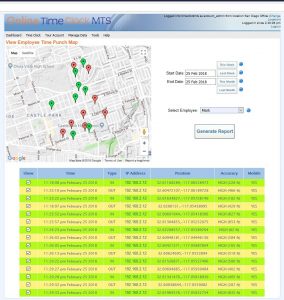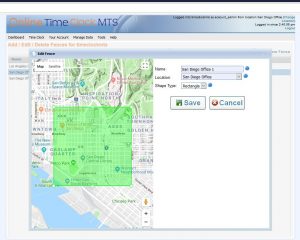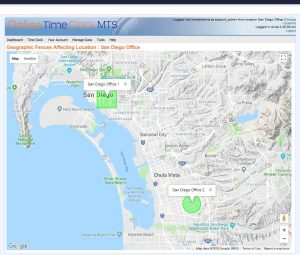You might be aware that we also have an online employee time clock system called (rather imaginatively) Online Time Clock MTS. We’re just entering the last stages of testing for a major update to that system that includes Geolocation (or GPS tracking) and Geofencing.
Geolocation & GPS Positioning
Online Time Clock MTS can record the GPS location of employees when they punch in or out. The position is obtained from the device GPS (if you’re using a mobile device) which is very accurate. If you’re using a device that doesn’t have a GPS then Online Time Clock MTS will use Geolocation to attempt to determine the employee’s position, this is less accurate but can still be useful. Time clock administrators can view the coordinates of employee time punches on an interactive map display shown below. Punches can be clicked on to view the details of that punch and punches recorded in very similar (or the same) location are ‘spiderfied’ into a graphical web arrangement to allow for easy analysis of stacked time punches.
Geofencing
A powerful new feature is Geofencing. Basically this means administrators can define geographic regions by drawing shapes on a map and restrict employees to punching in and out when they are physically within those regions. One or more Geofences can be applied to time clock logins and employees will not be able to punch in or out when their location is outside of the fences. Obviously this is going to be a lot more useful when your employees are using the mobile time clock interface on their cell phone or tablet. Below you can see a couple of screenshots showing how a geofence is defined and a map view showing the fences that apply to a given time clock location.
Using Online Time Clock MTS
If this sort of control over where your employees can punch in or out is of importance to you then please consider using Online Time Clock MTS. Right now it’ll cost you nothing for 13 months to do so, users of the desktop version of Time Clock MTS can get a one month trial and then a free 12 month subscription to our web based time clock system. Just head over and setup a 30 day trial and at the end of your trial send us an email and we’ll setup the additional 12 month subscription for you.