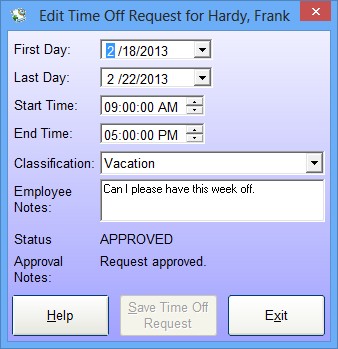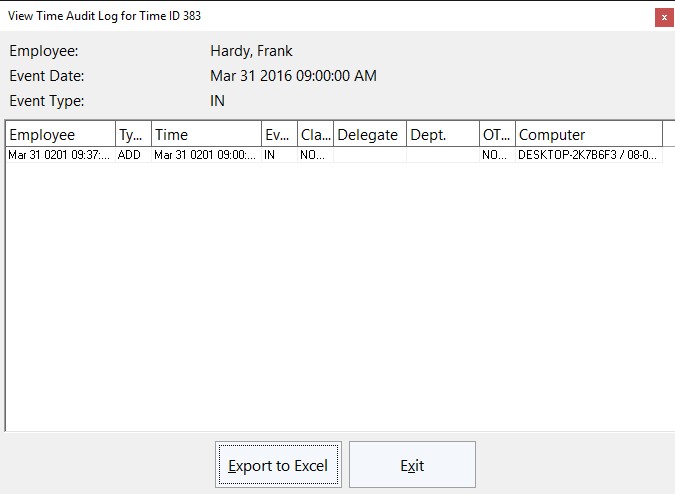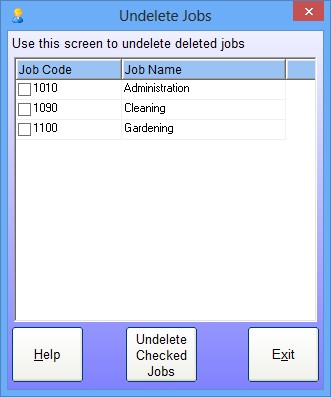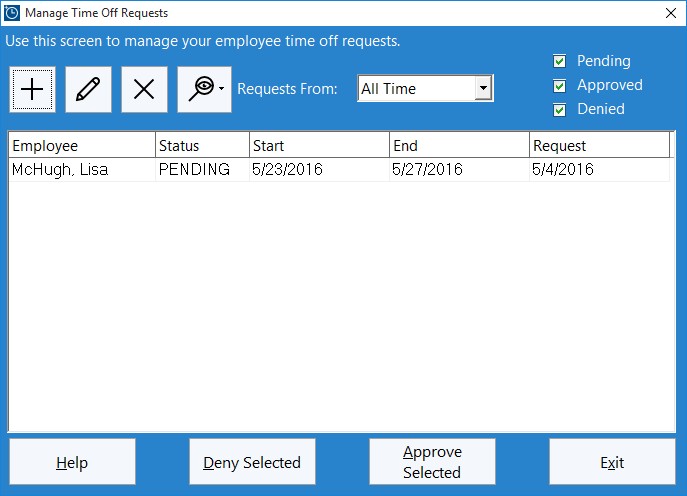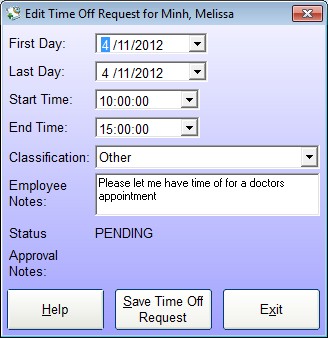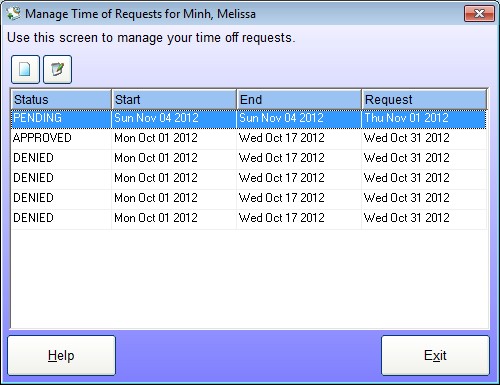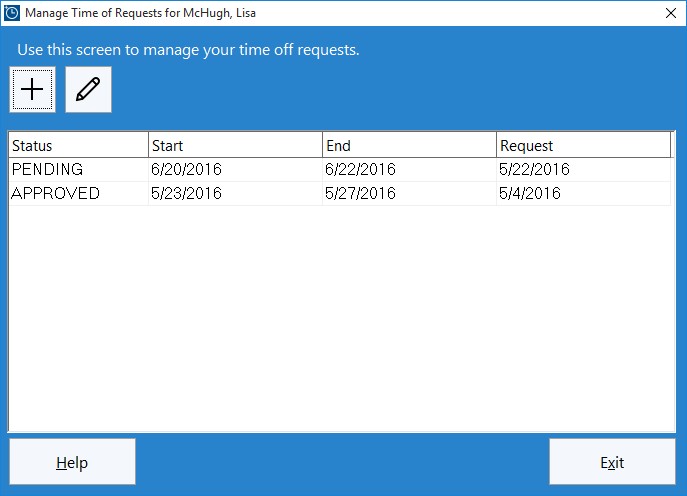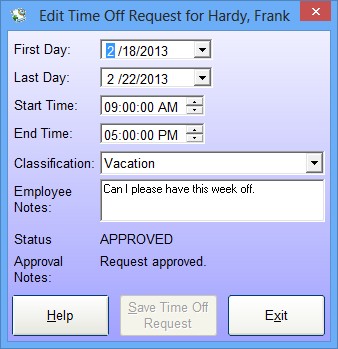by kathryn@timeclockmts.com | Dec 17, 2012 | New Releases, News
A new version of our Time and Attendance Software has just been released. Time Clock MTS Version 4.0.2 contains the following (fairly minor) changes:
- A fix for an error that fired when an employee entered a job number when no jobs had been created.
- The Edit Times screen now will display a clock out as the first time in period. Previously if a clock out was the first time it wouldn’t be displayed which meant that it was possible to create an invalid time set for an employee.
- The software version number is now displayed on the Registration Details screen.
- A minor re-layout done to the Add/Edit Shift screen to correct some display issues on 125/150% DPI displays.
- Fixed up some minor typos and grammatical errors in the help file.
by kathryn@timeclockmts.com | Dec 14, 2012 | Tips and Tricks, Using the Software
Protect your business against employee fraud by using Time Clock MTS security features you may not have been aware of.
Time clock fraud by employees is a real problem. It might be happening right now within your business and you are yet to find out. Today we received an email from a company who has had to get the police involved because an employee had been systematically defrauding the company through manipulation of their time clock system. Don’t let this happen to you!
Time Clock MTS has many different security features some of which are turned on by default and some of which need to be turned on by you, the user. An important security feature of Time Clock MTS that you as the administrator can use is audit logging. This feature records the entire editing history of each clock in and clock out event tracking every change and which computer those changes were made from. If the company that has contacted us about their employee time clock fraud had audit logging turned on within their time clock software they could have provided the police with documentation to support any criminal case.
To turn the audit logging system on to monitor your employee activities go to the Tools->Options->Security Options screen and check the box for Enable Audit Logging.
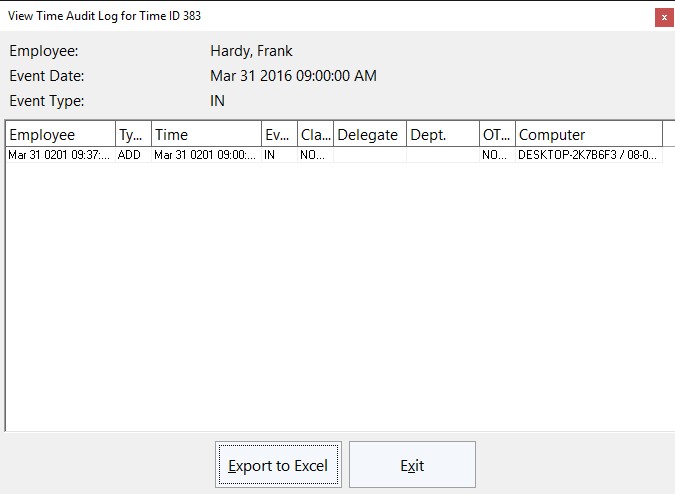
Enable Audit Logging to View the Time Audit Log
Time Clock MTS includes other security features to help you prevent time clock fraud. Some of these include:
by kathryn@timeclockmts.com | Nov 14, 2012 | News
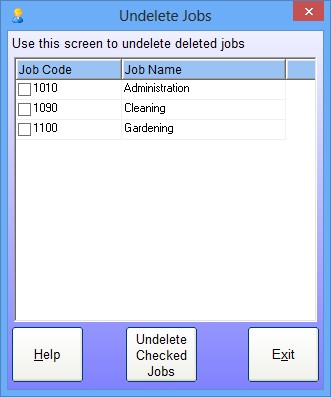
Undelete Jobs Screenshot
We’ve been working hard creating some useful pages for the Time Clock MTS website over the last couple of days. The Time Clock Software screenshot page was too long and didn’t include a number of screens so we’ve split it into several different pages, tried to categorize the screenshots better than we have previously, and added some missing screen images. Head over to the Time Clock MTS Screenshots page to check it out.
We’ve also created step-by-step guides for downloading Time Clock MTS and installing Time Clock MTS. Because the method for downloading files can vary based on what internet browser you’re using we’ve used a bit of trickery to change the download guide dependent on what browser you happen to be viewing the page in. It’s been tested on as many browsers as we have here but if you see something weird with the page please let us know what browser/version you’re using so we can check it out.
by kathryn@timeclockmts.com | Nov 1, 2012 | New Features, New Releases
Development of the new Time Off Request features is now complete and I’ve got to say they are pretty awesome! It’s an easy way for employees to request time off from within your time card software and then administrator approving and denying these requests. When approved the administrator can automatically create clock in / out pairs for the time off period AND automatically send the employee a note informing them that their request has been approved or denied. Here’s some more screenshot previews:
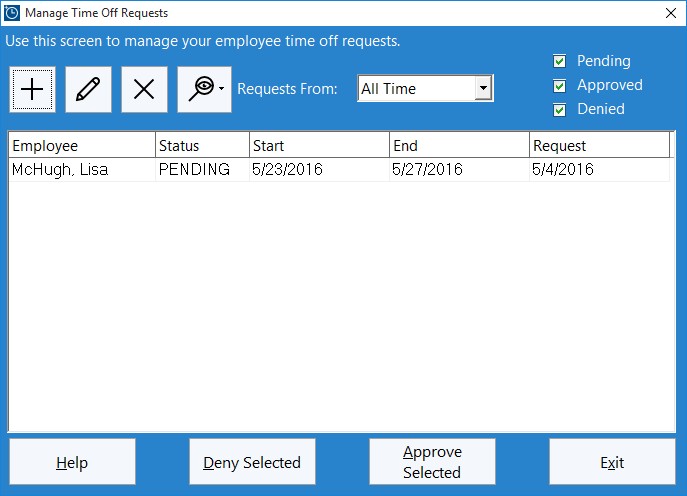
Time Off Creation Screen – Used by the administrator to create punches for a time off request
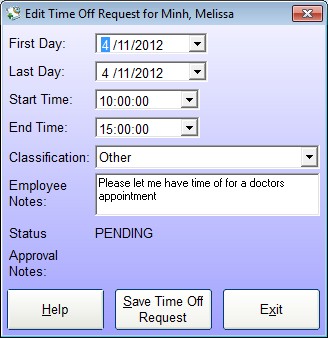
Employee Time Off Request Screen – used by the employee to add a new time off request or edit an existing one
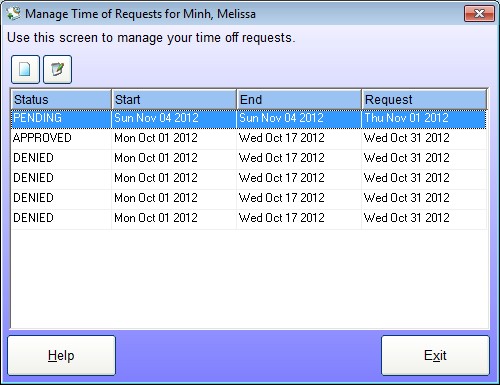
Employee Manage Time Off Requests Screen – used by the employee to manage their time off requests
by kathryn@timeclockmts.com | Oct 27, 2012 | New Features, New Releases
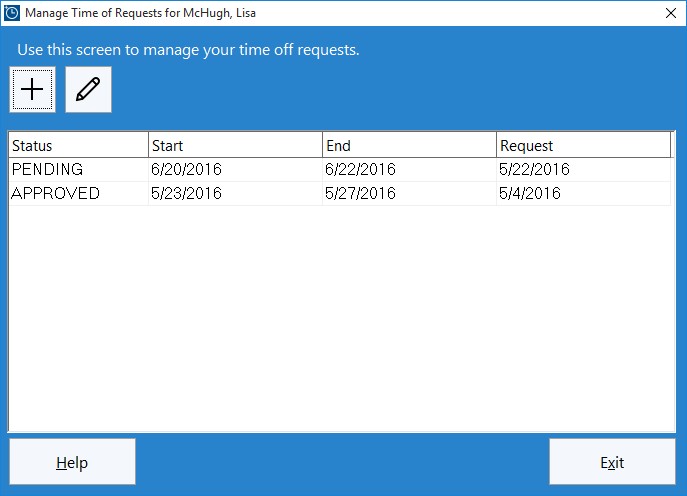
Employees use this screen to manage their own time off requests.
One of the major new features in Time Clock MTS Version 4 is the ability for employees to be able to request time off directly from your employee timeclock system. These requests can then be processed by the time clock administrator to automatically create time card entries of the correct type for the employee. The time off request system is integrated with the Employee Bulletin System so that employees will be automatically notified of the leave request approval status.