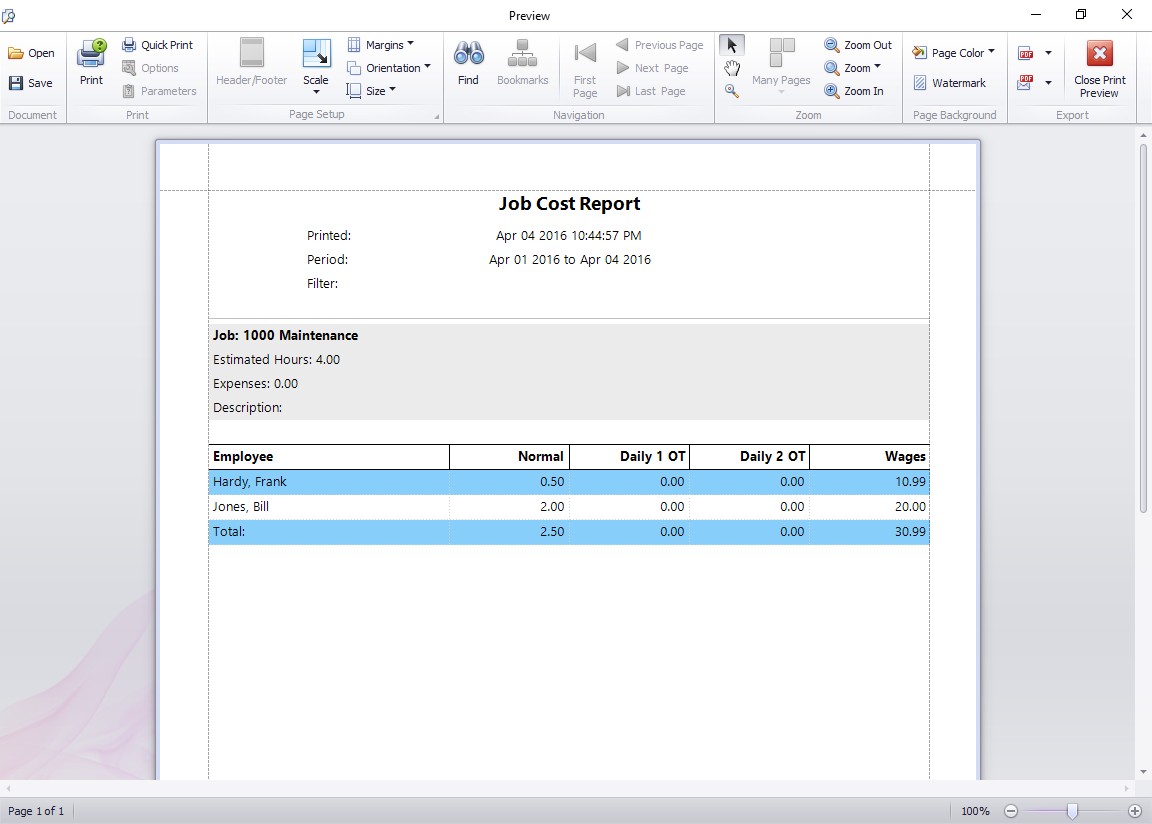by kathryn@timeclockmts.com | Jan 20, 2013 | New Features, Using the Software
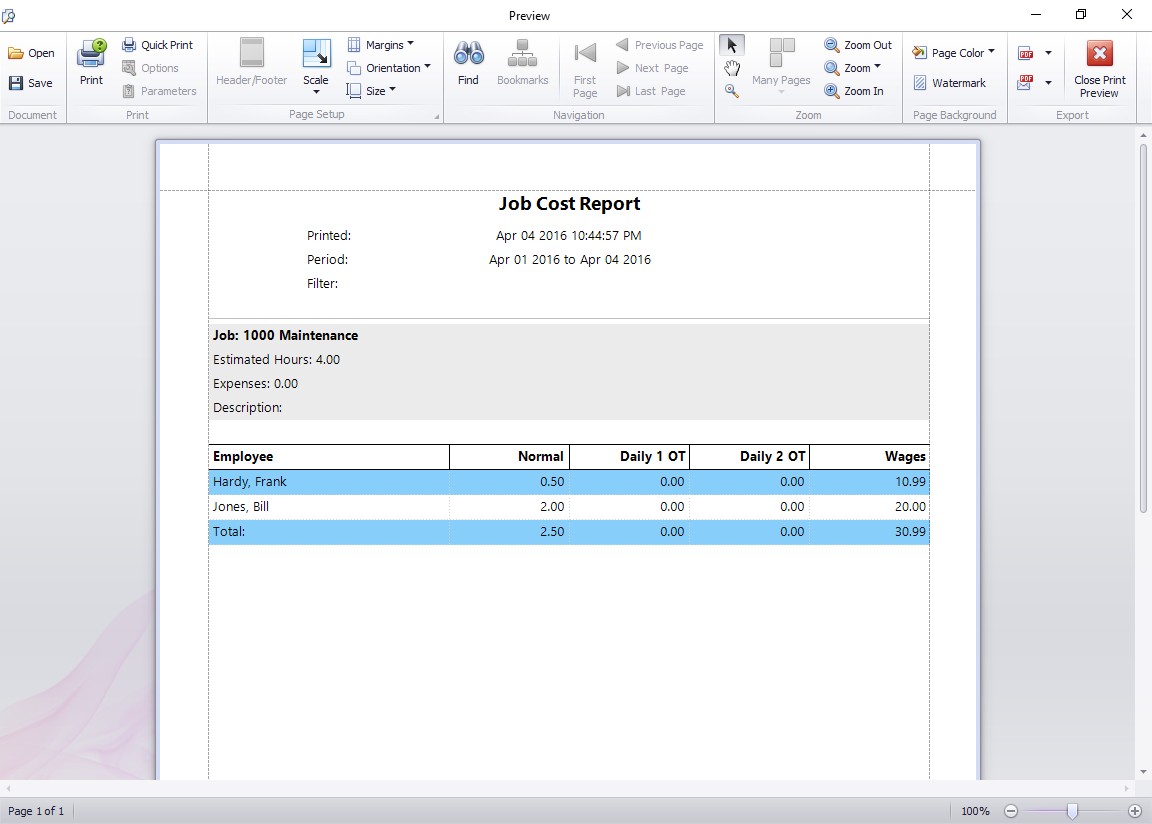
This report breaks down job costs by employee and by hourly rate.
Above you can see an interesting report that was added to the latest version of our Job Tracking Time Clock. The Job Cost Report breaks down the total wages cost for a single job or all jobs across a date range. If you’re running the report for all jobs then time spent working on NO job is also included in the report. The salary costs are split by each employee who has worked on the job during the report date range, and furthermore, their hours are categorized by hour type. This means you can see how many normal rate hours, overtime rate 1 hours, and overtime rate 2 hours have been spent by each employee on a job.
Remember that Time Clock MTS allows you to calculate overtime hours in many different ways and with two rates. You could, for example, have a two tiered daily overtime system where any hours worked between 8 and 12 on a given day are paid at overtime rate 1. Any hours worked over 12 will be paid at overtime rate 2. Overtime rates 1 and 2 can also be paid if you setup Time Clock MTS to pay overtime using the seventh day overtime rule. This rule pays overtime to an employee if they have worked the first 6 days of a working week and then work on the seventh day. The first (usually) 8 hours worked on the seventh day are paid at OT rate 1, while any hours after that are paid at OT rate 2.
Regardless of what overtime scheme you’re using the Job Costing Report will report the hours worked by each employee against a job and break this down by pay rate.
by kathryn@timeclockmts.com | Jan 6, 2013 | New Releases, News
The first release of Time Clock MTS for 2013! Version 4.0.5 includes a minor fix to the layout of the Daily Job Time Report. It also fixes up a situation where a negative balance could result when least quantity rounding was turned on. This issue could only really arise when job tracking was being used and clock in / out times were less than 6 minutes.
by kathryn@timeclockmts.com | Dec 30, 2012 | New Releases, News
Yesterday I released version 4.0.4 of Time Clock MTS. This released included a fix to the job totals for the new Daily Job Time Report and fixed up a couple of minor typos on the Vacation / Sick Time accrual screens. I also added a new button to the first run screen to allow new users to view our time clock video demonstration and added a link to the same video on the Help menu.
by kathryn@timeclockmts.com | Dec 24, 2012 | New Releases, News
Our computerized employee time clock software, Time Clock MTS has just had a new version released. This new version adds a new report, some new report section template fields, and includes some debugging code for a crash one user is seeing on one computer. Here’s the changes in more detail.
- The Daily Job Time Report has been added. This report breaks down time spent day by day, job by job, and clock in by clock in for each employee. Interestingly it also classifies the pay rate (normal, overtime 1, and overtime 2) for each clock in and clock out during the report period. This is the first Time Clock MTS report to do this.
- Rates of pay have been (<NORMAL_RATE>,<OT_RATE>, and <OT2_RATE>) have been added to the Employee Header and Employee Details report section templates.
- One user has been experiencing a hard crash on Windows 7 somewhere around a Windows repaint API call. I’ve added some debugging code in this region to try to get to the bottom of what’s going on.
The new report was added at the suggestion of one of our time clock users. I’m always looking for suggestions from our users, especially for new reports. Please, if you’ve got any suggestions contact me with your ideas.
by kathryn@timeclockmts.com | Dec 19, 2012 | News, User Testimonials, Using the Software
A user of our free timeclock software sent through a nice email this morning explaining how she is using our software.
The freeware version of Time Clock MTS really is free if you’re using it on one computer and have less than four employees. Unlike many other “free” programs we don’t want to know your email, we don’t need a credit card number, and you don’t even need to tell us you’re using it. Just download it and install it and start tracking your employee timeclock data. Even better we’ll give you technical support just as if you were a paying customer. What’s not to like about that?!