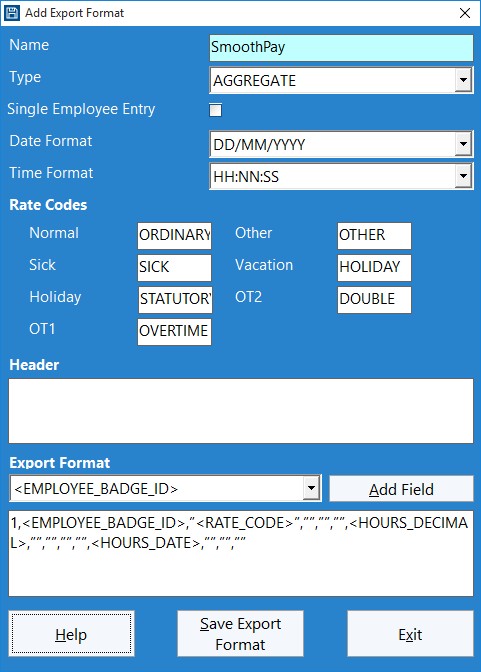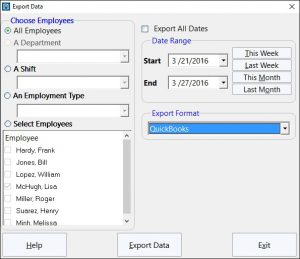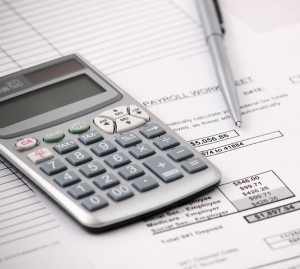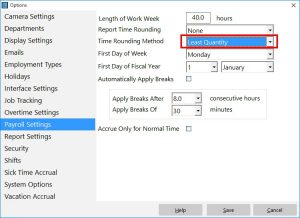by Mark Nemtsas | Jul 5, 2016 | Tips and Tricks, Using the Software
Thanks to Chris Sayre, Assistant Chief of the Vinton First Aid Crew, located in Vinton, Virginia. Chris reached out to us asking about Time Clock MTS and was happy to share with us how they are going to use Time Clock MTS.
TimeClock MTS is replacing our outdated timeclock system. Our current timeclock system is outdated
and crashes all the time. We need a simple replacement that will allow us to track our volunteer’s time
for our rewards program. We need a system that will allow us to quickly clock in for emergency calls,
even when we are on our units. With the network version of the timeclock we can clock in and out from
our units using our wireless network.
Chris Sayre
Assistant Chief
Vinton First Aid Crew
by Mark Nemtsas | Jul 28, 2015 | Tips and Tricks, Using the Software
I like to post up the longer Q&A emails I get from prospective Time Clock MTS users. Here’s a good one I got last week:
1. Can a staff member be entered into more than one department?
No, each employee can only be in one department. If you want to track the time employees spend working on different jobs then I suggest you take a look at the job tracking system. See here:
Job tracking in Time Clock MTS
2. An employee wants extra taxes taken off their pay check (dollar amount). Is this possible?
Time Clock MTS doesn’t do any tax or deduction calculations.
3. We use ADP for payroll right now. Is it possible to connect with them to export payroll?
Sure. ADP can import CSV files and Time Clock MTS can product CSV files of pretty much any format. Just take a look the export data formats help page here:
Exporting Data from Time Clock MTS
4. What details will be shown on the “excel spreadsheet”?
Any report can be exported to Excel. The data shown will depend on what report you’re running.
5. For an employees overtime and double time to calculate on the reports, their schedule will need to be entered. Is this correct?
No. There’s no scheduling system in Time Clock MTS. Overtime is set from weekly limits which are set on the Tools->Options->Overtime Settings screen.
6. Is it possible to have 2 companies set up on one system? We have a company with approx. 50 employees and one company with 3 employees.
No, it’s not possible within the same data file. However, it’s a fairly simply matter to change which data file you are connected to using the Tools->Options->System Options screen and clicking the CHANGE button.
7. Does this program keep track of (or know) when stat days are? How will staff working these days be paid 1.5?
There’s a system to put your own paid holidays into the software. Paid holidays are paid at normal rate.
8. If we are networking, will it need to be linked by cords or it it wireless?
It can be either.
9. If we are networking, will we need a drive at each station?
Sorry I am not sure that I understand that question.
10. I was reading that the price of the program is for 1 year. Is that correct? So does that mean no support after one year also?
No, the price gives you a lifetime license to use the current major release of the software (version 5) and one year of email support and access to software updates. After a year you can renew your support/updates contract for a further year but your software will keep working whether you renew or not.
by Mark Nemtsas | Apr 30, 2015 | How To, Using the Software
SmoothPay is software for simple and efficient payroll processing. It originates from New Zealand and appears to be targeted at users in that country as well as those in Australia and Pacific nations such as PNG, Samoa, and the Solomon Islands. It runs on PC and Mac and the publishers have asked us about getting data from Time Clock MTS to their payroll system. Their export requirements are well documented and it’s a fairly simple matter to create a Time Clock MTS Export Format to suit SmoothPay.
First Step – Match Employee Badge Numbers
The first step you’re going to have to take is to match the Time Clock MTS Employee Badge Numbers with those used in SmoothPay. The badge numbers can be edited on the Employee Information Screen.
Create the Export Format
New Export Formats can be created on the Reporting->Data Export->Export Formats screen (view help topic for this screen). Navigate to that screen and create a new export format. You’ll then be shown the Add Export Format screen (see below).
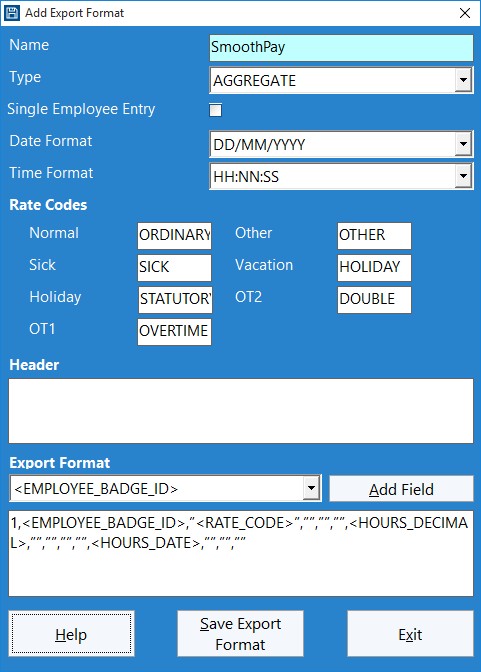
SmoothPay Data Export Format
Give the export format a name and then set the type. SmoothPay needs an aggregate format (total hours per employee for each day of the period) and requires the DD/MM/YYYY date format so you should go ahead and choose those options. Once you’ve done that you’ll need to match up your rate codes with the time types that are defined by SmoothPay. In the image above we’ve used the default SmoothPay rate codes that are found in their documentation but you should check with your own SmoothPay installation to make sure they match correctly.
The SmoothPay export file doesn’t require a header so you can leave that field blank. The final step to take is to create the actual export line format. Here’s what SmoothPay needs:
1,<EMPLOYEE_BADGE_ID>,”<RATE_CODE>”,””,””,””,<HOURS_DECIMAL>,””,””,””,””,<HOURS_DATE>,””,””,””
Just copy and paste that line into the export format text box, click the Save Export Format button and you’re done.
To use your new export format to export time clock data to SmoothPay use the Reporting->Data Export->Export Data screen.
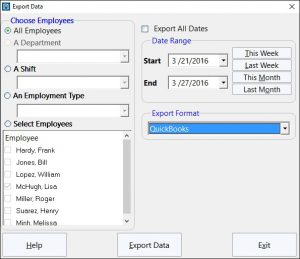
The Export Data Screen
by Mark Nemtsas | Mar 16, 2015 | Tips and Tricks, Using the Software
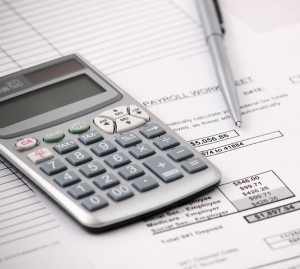
What is Time Rounding?
Employee time rounding is the practice of adjusting raw employee punch times to a nearest time increment. In the USA it’s common to see rounding to the nearest 10th of an hour or the nearest 15 minutes.
Why should it be Used?
Typically time rounding is used for two reasons. The first is historical, rounding simplified the payroll calculation process but obviously given the advent of computerized time clock systems this reason is largely redundant. The second reason is to provide for a minimum block of recognizable work for employees. This typically prevents employees from accumulating a minute or two a day of extra work by punching in slightly before their scheduled start and punching out slightly late. It also prevents employers from deducting time from employee payroll in the event that employees punch in just a few seconds late or punch out just a few seconds early.
The reasoning behind this is fairly simple, obviously employees cannot all punch in or out at exactly their scheduled start and finish times so leeway is allowed.
What Does US Federal Law Say About Time Rounding?
The US Department of Labor allows for rounding of time punches. Specifically it allows for a rounding scheme to the nearest 15 minutes but only if that scheme is applied impartially and consistently. For example, it allows for a time of 5:07PM to be rounded down to 5:00PM and 5:08PM to be rounded up to 5:15PM. The DOL requires that rules applied to punching in and out are applied consistently though. So, while it allows a punch in time of 8:53AM to be rounded up to 9:00AM it then requires an employer to round the punch out time for the day from 5:08PM to 5:15PM. Employers cannot apply different rules to punching in and out in an effort to minimize recorded hours.
What Does California Law Say About Time Rounding?
In 2013 a California court found that Federal law should be applied in the case of Silva v. See’s Candy Shops. See’s Candy Shops were using an electronic time card system that allowed a 10 minute grace period before shift start and at shift end and employees were specifically instructed not to work during the 10 minute grace period. Additionally a nearest 5 minute rounding rule was applied by the time clock system. The basis of the employee’s claim was that the rounding policy combined with the grace period was not impartially applied and resulted in employee underpayment. Obviously the employee claimed the exact opposite and their expert witness produced evidence that the time clock system rounding policy actually resulted in more pay being given to employees.
The details of the case are complex enough to not warrant further discussion here but the upshot of the finding was that time clock rounding is fine as long as it doesn’t result in employees being underpaid and that it is fair and neutral. Of course no-one should take that as confirmation that California employers have carte blanche on time clock rounding!
What Precautions Should Employers Take?
The first precaution employers should take is that any rounding system is applied fairly and without bias and without resulting in employees being underpaid. Rounding should be carried out automatically by your time clock system without the need for manual intervention. Additionally the time clock system should maintain a record of the raw hours worked so that audits can be carried out to ensure employees are not being underpaid due to rounding.
Procedurally employers must take care to control employees punching in and out in a fashion that could result in seemingly unfair time clock records. For example, if employees consistently arrive at work early to make coffee or chat with their workmates do not allow them to punch in early if they are not actually working. Similarly, if employees take time to wind down at the end of their shift make sure they punch out first.
Do not allow Rounding to Hide Actual Work
Employers should be careful that their rounding policy is not being used (deliberately or not) to hide actual work being done outside of scheduled work time. If employees are doing small amounts of real work outside of their normal shifts then a policy should be put in place to allow supervisors to record these times in the time clock system and have them affect wage calculations.
Is Time Clock Rounding Fair?
Yes, time clock rounding can be fair if a rounding policy is equitable and applied impartially then it should not result in either a net gain or loss to either employees or employers. It can greatly simplify wage and payroll calculations and allow for much simpler and easy to understand reports, again for both employees and employers.
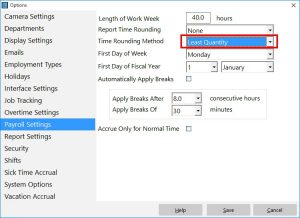
The Payroll Settings Screen
Time Clock MTS and Time Clock Rounding
Time Clock MTS has a comprehensive time rounding system that can be switched on via the Tools->Options->Payroll Settings menu. It allows for selection of rounding increment (minute, 1/10 hour, 15 minutes or 30 minutes) and has three rounding schemes. The schemes are Normal, Least Quantity and Maximum Quantity.
- Normal Rounding – Times less than half the rounding increment will be rounded up, and greater than or equal to the rounding increment will be rounded up. For example with a 15 minute increment, 7:52AM will be rounded down to 7:45AM and 7:53AM will be rounded up to 8:00AM.
- Least Quantity – This should not be used for calculation of payroll as it is not compliant with DOL regulations. It may, however, be a valid rounding scheme if needing to track time spent working on jobs. This scheme results in all Clock ins being rounded up and all Clock outs being rounded down. So with a 15 minute increment a 7:46AM clock in would be rounded up to 8:00AM and a 5:14PM clock out would be rounded down to 5:00PM.
- Maximum Quantity – This rounding scheme favors time worked by employees. All clock ins are rounded down and all clock outs are rounded up. So with a 15 minute increment a 7:59AM clock in would be rounded down to 7:45AM and a 5:01PM clock out would be rounded up to 5:15PM. It’s likely when used that this rounding scheme would result in more hours paid to employees.
Time Clock MTS Stores Actual Punch Times
Time Clock MTS applies any rounding rules at report time only and raw punch times are stored internally. Because of this it’s simple to change your time rounding rules and evaluate the effect they will have on your payroll. There are also a number of reports that allow comparison of actual time punches and the rounded values such as the Actual vs Rounded Report.
Disclaimer
Obviously none of this article constitutes actual legal advice and laws can vary widely from state to state and country to country. You should consult with your own counsel when considering applying a time clock rounding system to your business.
by Mark Nemtsas | Feb 17, 2015 | News, Using the Software

Adelaide Advertiser, February 11 2015
To the left you can see a newspaper article that was pointed out to me recently concerning the implementation of a student and staff attendance system at a school in Adelaide, Australia. The main point of the article is that the new attendance system is a fingerprint driven time clock system and parents (and the public in general it seems) have privacy concerns. The concerns revolve around the storage of children’s fingerprints and the poor perception of children lining up to have their fingers scanned. One parent sums it up nicely in the online version of the article when she says:
The picture I have in my head is these little kids getting finger printed and lining up like they are prisoners in a jail to be scanned into class
What is wrong with the old way of doing a roll call?
Of course, the logic here is flawed, they do roll call in prisons as well (we’ve all seen Hogan’s Heroes) and the fingerprint attendance system that this school is implementing is just a natural progression from that. It’s faster, more efficient, and of course, much more reliable. The privacy concerns lay in two areas, first the storage of fingerprints, and the supposed “tracking” of where students are.
Storage of Fingerprint Images in Time Clock Systems
Let me address the “storage of fingerprints” issue first. Any good fingerprint time clock system (like Time Clock MTS) doesn’t actually store images of fingerprints. They store what is known as a “template”, which is basically a summary of the key features of a fingerprint. These templates are created for users when they are enrolled into a finger-scanning system. When a fingerprint is scanned to be matched against the stored templates it is just the key features of the scan that are compared rather than a full image match. This is done because it’s a lot faster, and of course, it means that you’re not storing a database of users fingerprints (which DOES have obvious privacy concerns). This method is not dissimilar to the method that most web-sites use to store your passwords for online banking and so on.
For the sake of completeness I should add that it’s widely accepted that a fingerprint cannot be reconstructed from a template stored in your fingerprint attendance system. But there are some dissenting opinions to this widely held belief.
Privacy Concerns Regarding Tracking Student Locations
Any concerns that tracking where students are while at school is an invasion of their privacy is of course ridiculous. The students are supposed to be at school and all a fingerprint system is doing is confirming that is where they are. In exactly the same manner that a traditional roll call is. In the case of the school in the newspaper article they are just going to be making use of the new system for exception tracking, namely when students are late, when visitors are on site, or when students are taken early from school.
In 2015 you may have noticed that when you visit for an assembly, your children are late or you have taken them early we now manually register all this information using a computer
The reasons for using the new system are of course obvious. If a student is not present for the normal roll call at the beginning of the day or the end of the day then they will not show up on records if there happens to be an emergency that requires an evacuation. Similarly, if there are visitors on-site knowing that they are is vital in the case of an emergency. A further benefit for the school is to manage their liability in terms of ensuring that students that leave early are recorded as having left in the hands of a proper guardian.
What Other Benefits?
I’ve outlined the two strongest benefits of implementing this new fingerprint system above. Namely, having complete attendance records in the exception cases where the traditional roll call systems fail, namely where children arrive after normal roll call or leave before normal roll call. This can, of course, be vital if the school is evacuated and the school needs a complete (and current) list of who is or is not at school.
There are other benefits of course. An electronic system that updates a central attendance database automatically is going to save the school both time and money. The system the school is putting in place is costing them AUD$2,000. It’s not difficult to think that they’d easily save a few hours work a week not having to manually process late arrivals and early departures. Easy savings for the school and the tax-payer at large. There’ll be other less tangible benefits too. Examination of records will easily show which children are having on-going attendance issues and these can be addressed quickly for better education out-comes for the student. Electronic tracking of visitors on-site is also very useful to help protect the children and having those records easily available can be extremely useful in event of some sort of visitor related incident on the school grounds.
Time Clock MTS as a School Fingerprint Time Clock
As of 16 February 2015 Time Clock MTS is used by 259 different schools, colleges, universities, pre-schools, and grade-schools. It is used in many different ways by those schools. In some cases it’s used to just track staff attendance, other times just students, and (of course) to track both students and staff. I know of it being used school wide or sometimes just within a particular classroom or section of the school. For example, I know of cases where it is used in vocational or trade-based classrooms by teachers to replicate a real-world work situation where employees need to punch in and out as they arrive at work and leave for the day.
If you’re a school, college, or university and you’re looking for a way to track your student or staff attendance with fingerprint security then Time Clock MTS is the solution for you. There’s a free 30 day trial available and it can be used on one computer or one hundred. Head on over to our downloads page and get the trial version now!.
by Mark Nemtsas | Oct 1, 2014 | Using the Software
Recently I was reading a time and attendance discussion group on LinkedIn and one member was having problems with “buddy punching”. Buddy punching, put simply, is the act of one employee using using their employer’s time clock to punch in and out for another employee. Sometimes this can be completely innocent as in “hey my hands are full can you punch my card for me” but more often it is designed to defraud in a situation like this: “hey I am going to be late today can you punch my card for me so no-one notices”. Regardless of the reasons for buddy punching it’s a real cost to business. The American Payroll Association conducted a study into it and found that 75% of businesses experienced it, that the average “buddy puncher” stole 6 hours a week from their employer, and that 2.2% of American payroll costs could be attributed to it.

Stop Buddy Punching with Biometric Security
So how do you stop buddy punching? Many vendors suggest using swipe cards, or bar coded ID badges, or RFID fobs, or even PIN coding their timeclock system. These certainly can help and will largely eliminate casual buddy punching. However, if there’s a systemic buddy punching issue there’s very little to prevent employees sharing their PIN, or handing someone their badge or fob the day before they are going to be late. In the case I discussed above with fictitious employees even if there is a badge, RFID fob, or a PIN that’s not going to help if they are issued to a supervisor intent on defrauding their employer. In these cases the only real solution is to adopt a timeclock system that includes some sort of biometric security features, be they simple or complex.
Facial Image Capture
The simplest “biometric” check is to use a time clock that can capture and image of an employee when they punch in or out and then tag the time punch with that image. If an employee suspects some sort of buddy punching fraud is occurring it’s simply a matter of examining the time records and viewing the associated captured images. This sort of system is fairly foolproof. The only issue that could arise is if an employee covers the camera capturing images and pleads ignorance. Of course it will be obvious to an employee if this sort of event becomes commonplace that there is a buddy punching problem with an employee or employees in that location. In that case the next step is to implement a true biometric time clock.
Biometric Feature Recognition
A biometric time clock will use some biometric feature of an employee (such as a fingerprint, facial features, or retina) to authenticate that an employee is who they say they are when they punch in or out. Generally this is fairly foolproof, however, there is one case where it is not. Imagine an employee supervisor who is intent on buddy punching for another employee because they are a relative. When they enroll their relative into your sophisticated biometric attendance system they record their relative’s fingerprint as normal. Most systems have the capability to store more than one fingerprint for an employee, and in our example the ill-intentioned supervisor uses this spare slot for their relative to store one of his / her own fingerprints. This finger wouldn’t be the finger they normally use to punch in or out of course, but one they never use (for example their left little finger). Now, if the relative is late or absent from work the supervisor can simply use their left little finger to punch in and out for them. And no-one would ever know,

Verify a Fingerprint in Time Clock MTS
So What’s the Answer?
There are two possible solutions to the complex situation above. The first is to use a more sophisticate biometric recognition system such as either facial recognition or retina scanning. This sort of technology is still fairly complex and not particularly affordable. It certainly isn’t yet available in lower cost time clock software or time clock hardware solutions. The other solution is to combine image capture with finger scanning. This way if an employer suspects that some sort of fraud is going on they can simply examine the images captured along with an employee’s time punches. Time Clock MTS is one of the few time clock systems on the market now that do both of these things and truly help your company stop buddy punching. You can read more about taking images of your employees as they punch in or out here and learn all about the biometric features of the system here.
There’s a 30 day trial available and the features you need to secure your time collection processes completely are included in the standard version of the software!
Page 2 of 23«12345...1020...»Last »