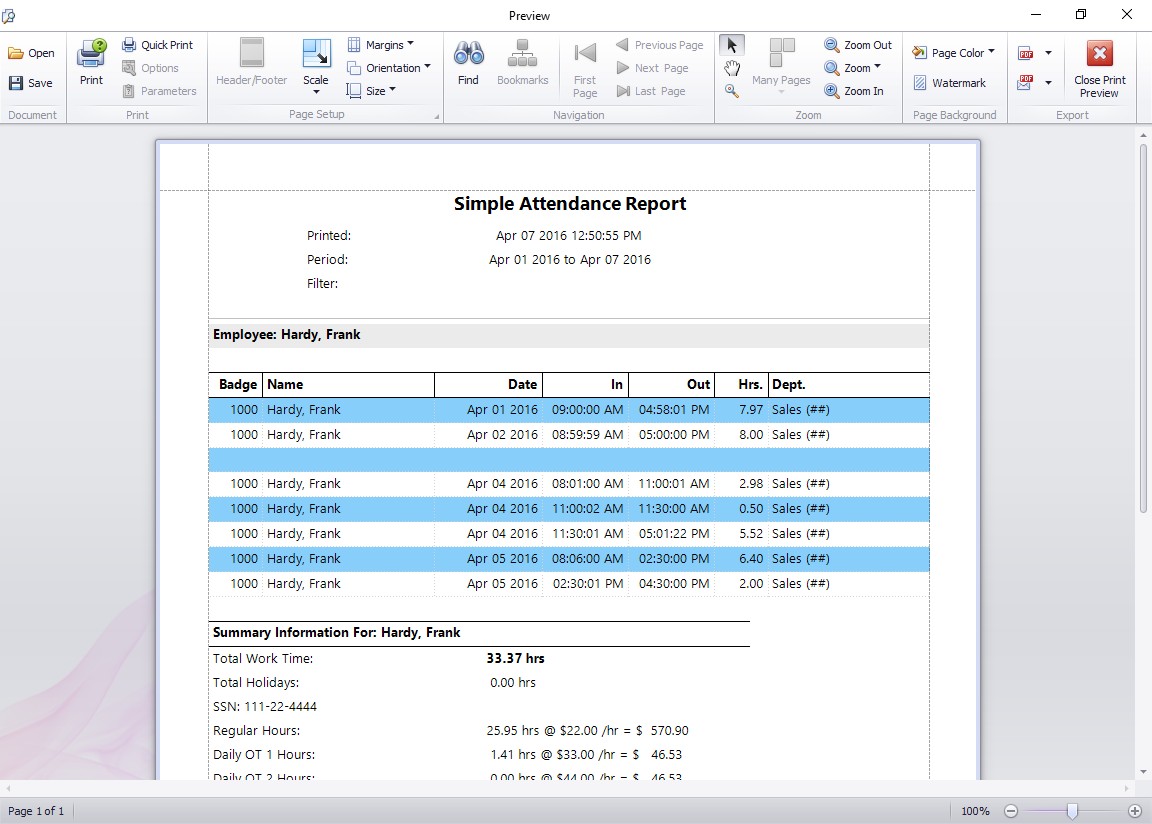by kathryn@timeclockmts.com | Apr 23, 2010 | New Releases, News
A new version of Time Clock MTS was released a couple of days ago that included a bug fix, some debugging for a potentially new bug, and an interesting new feature. Details of each are below.
- A fix has been added for sick time and vacation accruals where a very short accrual period was selected (such as accruing 1 hour of leave for every 1 hour of work). The bug will not have affected many users.
- Some detailed debugging code has been added to track the shift clock in time restriction. One user reported that his staff couldn’t clock in until 1 minute before shift start despite the limit being set to 6 minutes. Not sure what I’m talking about? Go take a look at the entry about stopping employees clocking in too early.
- A new setting has been added to the Tools->Options->Job Tracking page. The ‘allow employees to create jobs’ setting will allow employees to create a new job when they enter a job code into Time Clock MTS that doesn’t already exist. If you’re not sure what the job tracking features of Time Clock MTS include try take a look at the job tracking time clock page.
by kathryn@timeclockmts.com | Mar 3, 2010 | New Releases, News
A new version of Time Clock MTS (2.5.7) was uploaded yesterday that included some minor fixes. These were restricted to fixing up some spacing problems on the Simple Wages Report and the Time Breakdown Report. A calculation problem was also rectified on the Time Breakdown Report.
by kathryn@timeclockmts.com | Feb 2, 2010 | New Releases, News
I’ve released a new version of Time Clock MTS today that fixes up a couple of minor problems. The first fix sorts out a rounding issue on the payroll summary section of reports. The second fix addresses the feature that prevents employees from clocking in too early. I thought I’d fixed this logic in the last release but apparently not. Thanks to a couple of diligent Time Clock MTS users who spotted these errors and helped me track them down and fix them up!
by kathryn@timeclockmts.com | Jan 28, 2010 | News, Using the Software
I’ve never actually asked anyone to say something nice about Time Clock MTS, and in spite of this from time to time someone does tell me how useful the software is. It’s always good to hear such things from people who actually use the software, it makes me realize I’m on the right track with things and that Time Clock MTS is a genuinely useful tool. All of the collected comments I’ve received from users over the last few years are over on the Testimonials page. I’ve popped them up there just the way I got them, typo’s and all. You can also see little snippets of these happy comments on the right hand side of all the pages of the Time Clock MTS web site.
If you’ve got something to say about Time Clock MTS, good or bad, please contact me and let me know what you’ve got to say.
by kathryn@timeclockmts.com | Jan 18, 2010 | New Releases, News
It’s 2010 and I’ve just made the first new release of Time Clock MTS for the new year. This new version contains a couple of new reports, some user interface tweaks, and a number of usability improvements and bug fixes. As usual the changes can be found below.
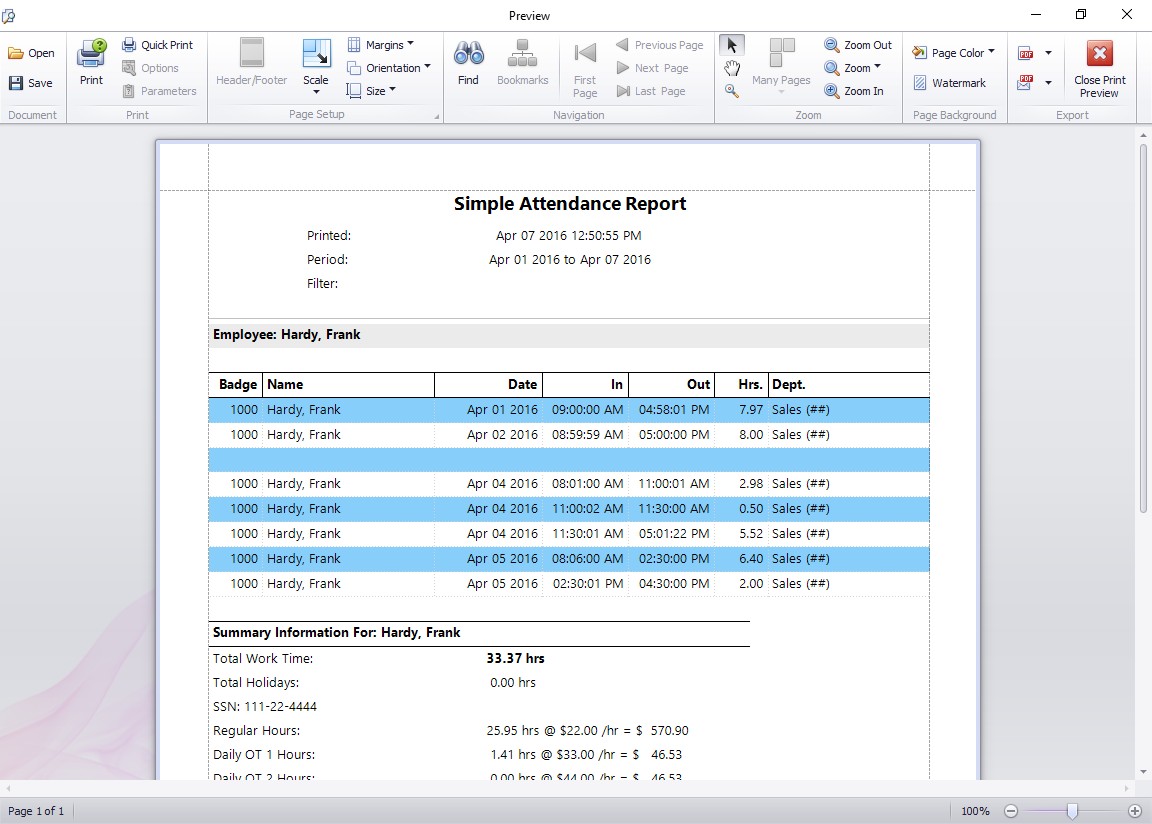
This report provides a simple line by line summary each employee’s punch in and out pairs along with the department they belong to.
- Added a new report, the Simple Attendance Report (see above).
- Added a new report, the Time Breakdown Report.
- Employees can now view their own job punchcard report as well as the punchcard report.
- If PIN entry or fingerprint security is turned on then employees must re-validate before they can view their own timecard or job punchcard.
- Changed the message shown to users when Time Clock MTS cannot connect to the database due to insufficient file permissions. Turns out the same error is returned when the directory the database is in is disconnected or if the database file is opened exclusively by someone else.
- Fixed up an error that one user reported when viewing the options screen in the Time Clock MTS Client.
- Fixed up an error that occurred when the employee bulletin screen was open and the software was closed down.
- Changed the way that restricting an employee from clocking in too early works so that limits close to midnight are handled correctly.