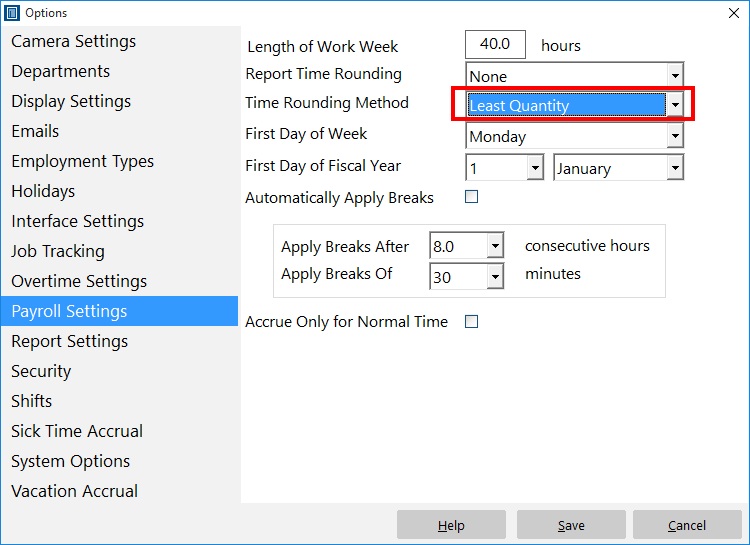by kathryn@timeclockmts.com | Jan 9, 2011 | New Releases, News
I’ve just finished uploading the first release of Time Clock MTS for the year. It includes a couple of minor fixes, tweaks to reports, and added a new report. The details of the changes are shown below.
- Total rows have been added to the Simple Wages Report and Time Breakdown Report. This is one of the first examples of cross pollination of ideas between our Web Time Clock system, Online Time Clock MTS and the desktop program Time Clock MTS. A user of the online system suggested the change to similar reports there and I’ve made the same change to the desktop product.
- A new report, the Detailed Punchcard with Full Notes Report has been added. This is the same as the regular Detailed Punchcard Report but shows the full text from all time notes rather than just the first 60 characters.
- The mouse cursor now turns to an hour glass when exporting reports to MS Excel to give an indication that something is happening.
- A fix has been put in place to stop Excel throwing an error when the new window is clicked while a report export process is underway.
by kathryn@timeclockmts.com | Jan 1, 2011 | Using the Software
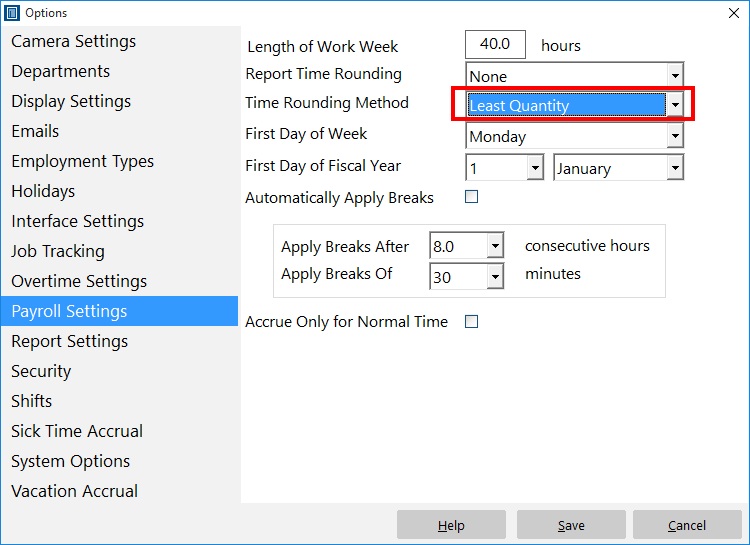
The Payroll Settings Screen
There’s a time rounding method available on the Payroll Settings screen labelled “Least Quantity”. Some Time Clock MTS users have been asking some questions about what it does. It’s actually pretty simple. If you’ve got report time rounding turned on and the least quantity rounding method is selected then it will do the following at report generation time:
1) All clock ins will be rounded UP to the nearest unit set in the Report Time Rounding dropdown box.
2) All clock outs will be rounded DOWN to the nearest unit set in the Report Time Rounding dropdown box.
The practical upshot of this is that the elapsed time for clock in/out pair is minimized. There’s a three things to be aware of if you’re wanting to use this setting. Firstly, it wont work unless you have a time unit set in the Report Time Rounding dropdown box. Secondly, like all report time rounding in Time Clock MTS the rounding is applied at report time only, the actual recorded times for the clock in/out are stored accurate to the nearest second. Finally, and a big caveat on this one, is that you should be careful that your local payroll laws allow for this sort of report rounding, there are many that do not.
by kathryn@timeclockmts.com | Dec 22, 2010 | New Releases
Yesterday I uploaded a new version of Time Clock MTS that includes one new feature and adds some data logging to the Web Cam Image Capture areas of the software. The new feature can be found on the Interface Settings screen and allows you to password protect Microsoft Excel spreadsheets generated by employees when they are allowed to view their own timecards. This could be useful if you have remote employees submitting their timesheets via email and you want to prevent them from editing the spreadsheets before sending them. The password used to protect the spreadsheets is the current Time Clock MTS administrator password.
by kathryn@timeclockmts.com | Nov 30, 2010 | New Releases, News
I’ve just uploaded version 3.0.4 of Time Clock MTS. This new version fixes up a couple of problems with job based reports that were included with the release of Version 3 of Time Clock MTS. The new job selection drop down on the Report Configuration Screen wasn’t selecting the right job, this is now correct. The second change modifies the Job Punchcard Report to include both the Clock In and Clock Out notes on the report.
Thanks to a user who is making heavy use of the time clock job tracking features of the software in his rust repair/collision repair workshop for bringing these problems to my attention.
by kathryn@timeclockmts.com | Nov 4, 2010 | New Releases, News
Just a minor release today, I’ve fixed up the code that generates the mySQL database creation script (found on the Tools->Generate mySQL Creation Script menu) to remove the double quotes around each line. Another problem fixed was with the departmental folder view on the employee list when the software was connected to mySQL or SQL Server.
Stay tuned for a detailed blog entry on setting up Time Clock MTS with mySQL, mySQL is free and provides a real improvement over the standard MS Access database backend. It’s well worth the effort to get Time Clock MTS using mySQL as a backend database.