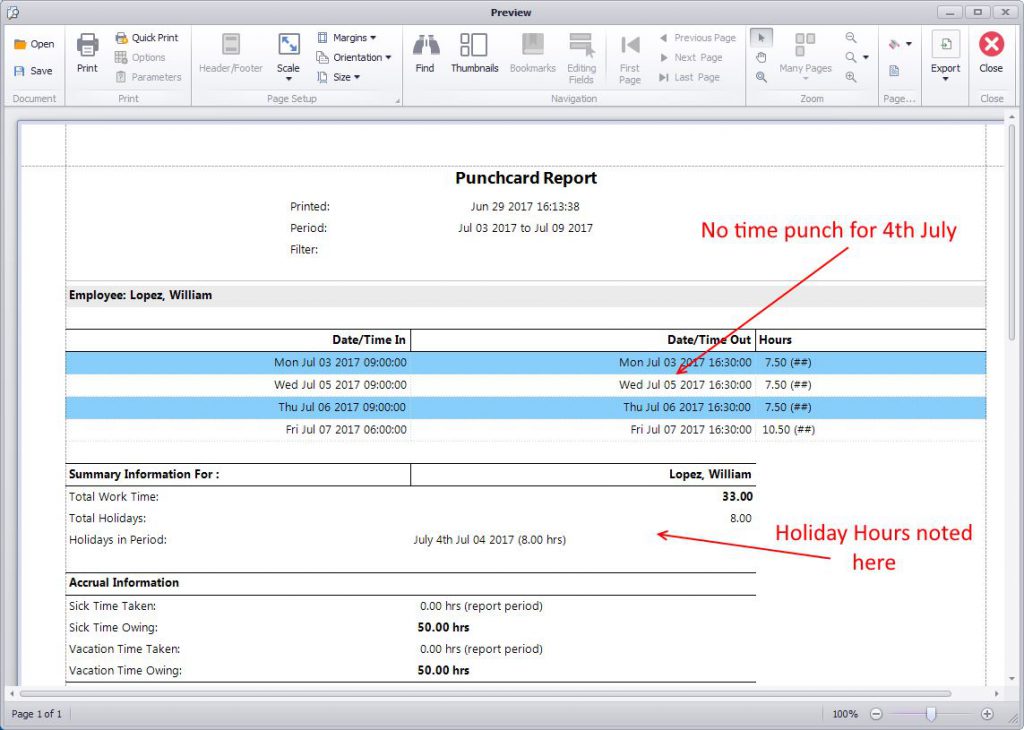One question we get asked occasionally is from users wanting to use Public Holidays in Time Clock MTS. They setup their holidays using the Tools->Options->Holidays screen, run a payroll report for the time period the holiday should apply, but cannot see that the holiday has been paid to the employee. There are three reasons that this might be the case:
- The most common reason is that employee is not setup to get paid holidays. Each employee must be setup to get paid holidays by checking the Allow for Paid Holidays checkbox on each employee’s Payroll Information screen.
- The employee hire date (set on the Employee Information screen) falls AFTER the date on which the the holiday occurs. So, if for example your employees get paid for the 4th of July and an employee has their hire date set to 10 July then they will not get paid for the preceding July 4th holiday.
- The last reason isn’t actually a reason, it’s a mis-interpretation of the payroll reports. Time Clock MTS does not add time punches for public holidays, so if you’re running (for example) a Punchcard Report you won’t see a time punch for the July 4th Holiday. What you will see is holiday hours broken out in the Payroll Information (or Summary) section of the report. See below for an example of what this might look like.