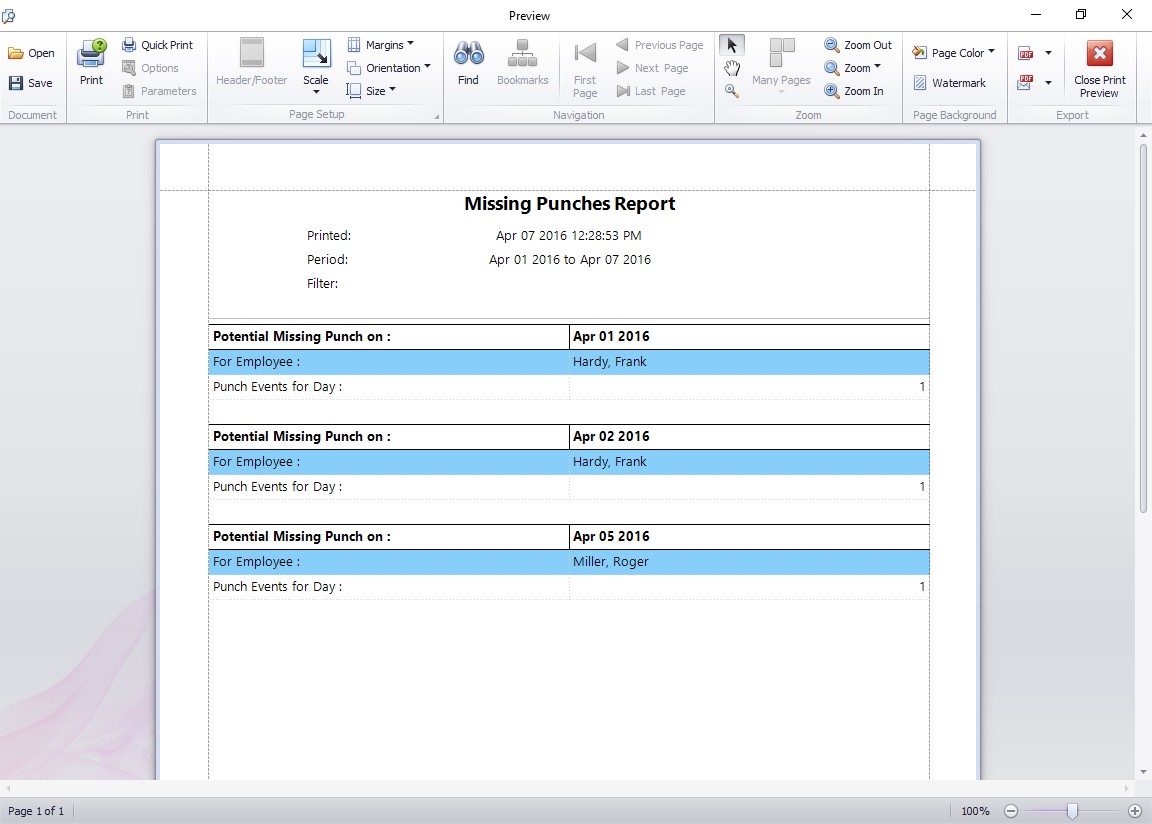
This report shows all days with missing punches during the reporting period.
The recent release of Version 3.1.2 of Time Clock MTS and the addition of the new Missing Punches Report made me realize that we’d never posted up a blog explaining how users of Time Clock MTS could detect when an employee has forgotten to clock in or out. So, here we have a few methods doing this:
1. Make use of the Employee Status Report at the beginning or end of the work day. Run at the end of the work day an employee who has forgotten to clock out will still be shown as clocked in. Conversely, an employee who forgot to clock in at the beginning of the day will still be shown as clocked out.
2. A quick visual scan of the Employee List Interface at the beginning or end of the work day can serve the same purpose as running the Employee Attendance Report described in point one.
3. Periodically run the Punchcard Report. A quick scan of the hours worked over the reporting period should quickly highlight any extra long periods between clock in and outs. You should also look out for extremely short clock periods (for example when an employee forgets to clock in one morning and that afternoon clocks in and back out immediately). Both these indicators can be a sign of an employee forgetting to clock in or out.
4. Institute a policy that requires employees to enter a note when they’ve forgotten to clock in or out and realize this when they go to clock out at the end of the day or back in the next day. Use the Employee Notes Report to find these notes.
5. Make use of the Missing Punches Report. This report checks the employee clock in / out activity on a day by day basis over the chosen reporting period. Any day that shows an odd number of clock events is reported as potentially missing a clock in or out. The logic behind this is is that if an employee forgets to clock out then that day will show an unbalanced number of clock events as will the day before.
Got any other suggestions of how Time Clock MTS can be used to detect when an employee forgets to clock in out? Why not Contact Us and let us know!

