Download Instructions
This page takes you step-by-step through the process of downloading Time Clock MTS from our website. Note that some of the screenshots may look a bit different on your computer depending on what internet browser you’re using, or what version of Microsoft Windows you’re using, or even how your computer is configured.
1. Right Mouse Click on a Download Link or Button
Right-click on one of our download links or buttons and select the Save Link as….
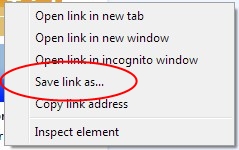
Right Click on Download Link or Button
2. Choose a Location for the Download File
Depending on how your internet browser is configured you might be asked for a location to download the file to. We’d suggest downloading the file to your Windows Desktop or some other location you can easily find it.
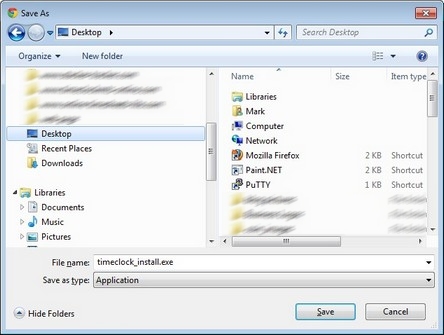
Choose a Location to Download the File To
3. Let the File Download
The file will now download, this may take a minute or two depending on the speed of your internet connection.
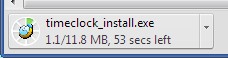
The File is Downloading
4. Download Completed
The Download will complete and you’re ready to Install Time Clock MTS.
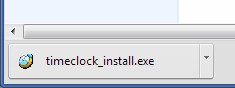
The File is Downloaded!
