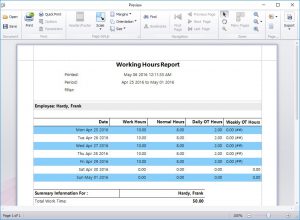Overtime pyramiding or overtime doubling is the (often mistaken) practice of counting the same hours against two different overtime limits. The most common example of overtime pyramiding is using hours that have been counted against daily overtime to calculate a weekly overtime limit. This is especially common because daily overtime is usually a state level requirement and weekly overtime is a federal requirement. If you’re having trouble understanding pyramiding in this context it is more easily explained through the use of an example. Let’s consider an employee that works five 10 hour days in a single week, has a daily overtime limit of 8 hours and a weekly overtime limit of 40 hours.
| Day | Hours Worked | Overtime Pyramiding (Normal Hours / Daily OT Hours / Weekly OT Hours) |
Overtime No Pyramiding (Normal Hours / Daily OT Hours / Weekly OT Hours) |
| Monday | 10 | 8/2/0 | 8/2/0 |
| Tuesday | 10 | 8/2/0 | 8/2/0 |
| Wednesday | 10 | 8/2/0 | 8/2/0 |
| Thursday | 10 | 8/2/0 | 8/2/0 |
| Friday | 10 | 0/0/10 | 8/2/0 |
| Total | 50 | 32/8/10 | 40/10/0 |
So we can see in this example that if we pyramid overtime the employee is due to be paid 32 normal hours, 8 daily overtime hours, and 10 weekly overtime hours. If we do not pyramid overtime hours then the employee is due 40 normal hours and 10 daily overtime hours.
Is Pyramiding Overtime the Correct Practice?
In almost every case pyramiding overtime is NOT the correct way of calculating overtime. Of course this can vary by negotiated contract but in my experience employers are generally never going to sign an employment contract that allows for overtime pyramiding. It’s worth looking at some examples of labor policies where the practice of overtime pyramiding is specifically singled out as being incorrect.
A Memorandum from the Californian Department of Industrial Relations from 1999 – Division of Labor Standards Enforcement –
“The statute also provides that “nothing in this section requires an employer to combine more than one rate of overtime compensation in order to calculate the amount to be paid to an employee for any hour of overtime work.” This is consistent with DLSE’s enforcement of the pre-1998 wage orders. It simply means that there is no “pyramiding” of separate forms of overtime pay for the same hours worked. Once an hour is counted as an overtime hour under some form of overtime, it cannot be counted as an hour worked for the purpose of another form of overtime. When an employee works ten hours in one day, the two daily overtime hours cannot also be counted as hours worked for the purpose of weekly overtime.”
A Memorandum from the Californian Department of Industrial Relations from 2000. This is an interesting memorandum because it addresses EXACTLY the same example I gave above with an employee having worked five 10 hour days in a work week. Here’s the relevant ruling from the DIR:
“On each work day, the employee is entitled to two hours of daily overtime pay, and these daily overtime hours would not be counted for the purpose of any other overtime payment, such as weekly overtime hours”
And here’s an employer specific example, a direct extract from the overtime policy of the University of Michigan:
“Pyramiding : Overtime will not be pyramided, compounded, or paid twice for the same time worked”
Of course your state or country may have different regulations and you should consult with a lawyer as to what your local requirements are.
Using a Time Clock System to Calculate Overtime Easily
The best way of dealing with complex overtime calculations is to automate them. This way you only need to configure your overtime rules once and they are applied correctly (and impartially) from that time forward. A easy pc timeclock like Time Clock MTS is an ideal solution for both the collection of your employee time clock data AND automatic overtime calculations. In fact, Time Clock MTS includes overtime settings specifically designed to STOP overtime pyramiding. We include an overtime calculation scheme called “Daily and Weekly Overtime (No Double Up)”. Below you can see how Time Clock MTS correctly calculates overtime for the example I gave at the beginning of this article.
What Other Overtime Can Time Clock MTS Calculate?
Time Clock MTS includes (as you’d expect) limits for both daily and weekly overtime. It also includes a seventh day overtime setting and limit allowing you to pay employees overtime on the seventh day worked in a week. Hours prior to the seventh day limit will be paid at Overtime Rate 1 and hours after the limit will be paid at Overtime Rate 2. This allows you to make Time Clock MTS compliant with California Seventh Day Overtime Requirements.
If required you can flag a weekday as always being paid as overtime. Also, the administrator can fine tune overtime payments by individually marking time punches to be paid as overtime, or specifically excluding some times from overtime payments.
What About Excluding Sick Time, Holidays, and Vacation from Overtime Payments?
The Federal Fair Labor Standards Act (FLSA) says that overtime limits are to be calculated from hours worked. It then goes on to specifically exclude holidays, sick time, or vacation from being hours worked and thus those hours do not have to be included in the total hours worked for overtime purposes. However, some employers policies (such as Dartmouth University) DO consider those hours as hours worked for overtime. Time Clock MTS has the flexibility to allow you to work either way. It has settings to allow paid holidays to affect overtime and a similar setting to allow sick / vacation time to affect overtime. See the Time Clock MTS Overtime Settings page for more help with these settings.
Get Your Overtime Calculations Under Control with Time Clock MTS
If you’re not using a time clock program to record your employee time and attendance and automatically calculate your employee overtime pay then you’re wasting your time and money. Time Clock MTS costs just $99 (US) to install on a single computer and track up to 500 employees. We’re confident you’ll make back the purchase price of Time Clock MTS in just a few weeks of saved time and reduced payroll costs. In fact here’s what one of our happy users had to say:
Time Clock MTS has a 100% functional 30 day free trial available so why not get our software into your business today and stop worrying about overtime pyramiding and overtime calculations?