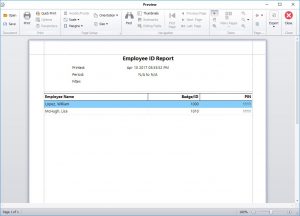Today we’ve uploaded version 6.0.13 of Time Clock MTS. This release addresses the remaining known issues with the software and will allow us to begin development of Version 6.1 which will include new features and reports. Here’s a detailed description of the changes made in this version:
- Fixed up the display of currency symbols in reports. The currency symbol displayed in reports is obtained from the local Windows settings and non English Unicode currency symbols (such as the Thai Baht ฿) were not being displayed correctly. This has now been fixed.
- The Generate MySQL Script menu item is now displayed correctly to users of the trial version and the Network PLUS Edition.
- Fixed a crash that occurred when the last Data Export Format run index exceeded the number of available formats. Could happen if you ran the last Data Export format created and then deleted one of the earlier ones.
- Much data logging added to the code that fills the employee list to determine where users are seeing delays.
- The Long Punch Report now only displays employees who have punches over 16 hours during the report period. A message will be displayed if no employees have long punches.
- Forcing the Time Clock MTS Client to only display one department was not working correctly if the department folder view was being used. This has now been fixed.
- If the Time Clock MTS Administrator and Time Clock MTS Client programs were installed on the same computer then the restrict employee display to a single department setting on the Client program would effect the Administrator program. This has now been fixed.
- Some users have seen an error on the display bulletins screen. Logging has been put in place to determine where/how this is happening.
- There were some issues with software registration and Email Alerts if Windows is setup for FIPS compliant encryption. This is because we use the MD5 hashing algorithm when posting data to our website. This is simply to identify to our website that the data being posted is valid rather than for actual hashing of passwords. Given that using the MD5 hash in this case poses no security risk to your data we’ve got around this by including our own MD5 hashing class rather than using the .NET library which is disabled on FIPS compliant Windows installs.
- Fixed a problem with configurable main screen labels (see the Display Settings help topic) being overwritten when changing back-end database types.
- Changed the build target of the .NET components of the software to .NET 4.0 Full install rather than the Client Profile. This should give better Windows 8/10 compatibility.
- Upgraded various third party components to the latest versions for better Windows 8/10 compatibility. This may result in some slight visual differences on some screens. For example, the report screen now looks a little different across the toolbar area. All the same buttons and icons are there but the color scheme is altered somewhat. See below.