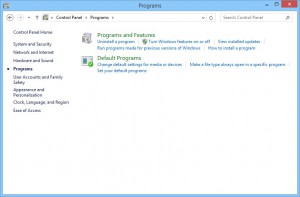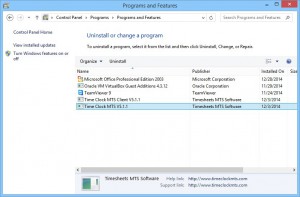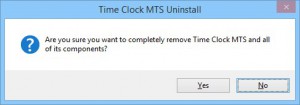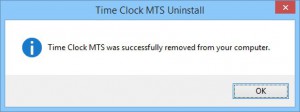Uninstalling Time Clock MTS couldn’t be any easier. Just follow these easy instructions:
First step is to open the Windows Control panel, which you can see below. Select the Programs – Uninstall a program option.
You’ll then be shown the screen below. Choose the Uninstall a program option.
Find Time Clock MTS in the installed program list that is shown to you (see below) and double click on it.
Confirm that you want to uninstall Time Clock MTS.
Let the process run and when done you’ll be shown the message below indicating the software was successfully removed from your computer.