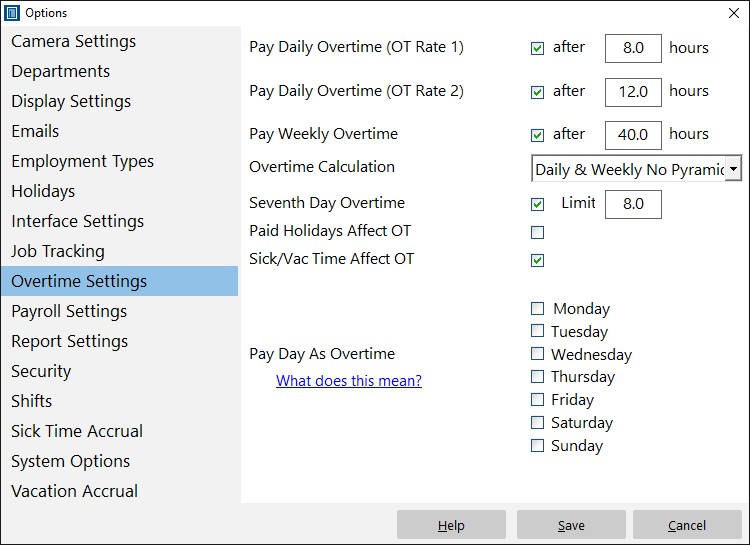Above you can see the Overtime Settings screen. At the bottom of the screen are 7 checkboxes called the “Pay Day as Overtime” checkboxes. When one of these checkboxes is ticked ALL TIME PUNCHES on that day will be recorded as overtime (at overtime rate 1) for all employees who record times on that day. So, let’s say your local region has a requirement for ALL hours on Sundays to be paid as overtime then you’d want to check the box next to Sunday.
You do not need to check these boxes unless you want to pay all time punches on the given day as overtime.