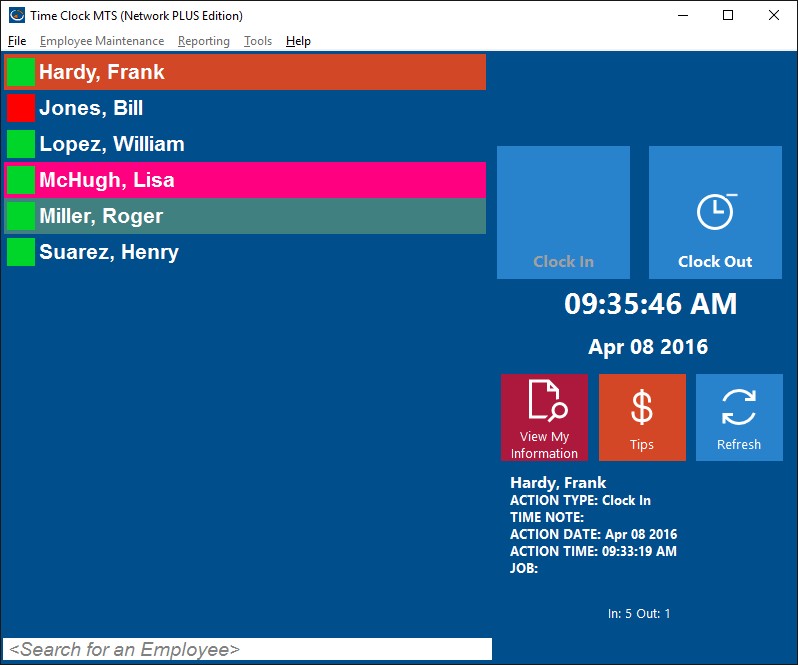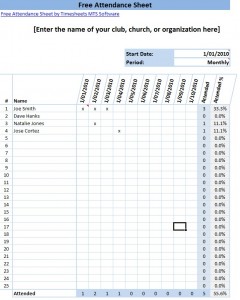Printable Attendance Record
If you’re holding meetings regularly then you’re probably going to want to keep attendance at those meetings so you can keep track of who is or is not attending. Whether your meetings be at work, at your social club, at church, or even at Sunday School you’ll find that our free printable attendance template is going to be useful. Just enter the date of your meetings and the names of the students or attendees and check them off as attending. If you decide to use our free Excel attendance sheet then it will keep track of the total number of people or students who attend each event and give you a percentage attendance across all meetings.
Want Real Attendance Software?
Sure, our printable attendance sheet is great for casual tracking of attendance at meetings, clubs, Sunday School, or your church. But, real time and attendance software like Time Clock MTS is a much better long term solution. It’ll make tracking attendance quick and easy and it will save you time and money. And with more than 10,000 companies already using Time Clock MTS you can be sure it’s already been used to track attendance at church, track attendance at Sunday School, and track attendance at clubs.
Download Attendance Template Sheet
Our printable attendance template is available in a number of different formats including Excel, Word, PDF, and Open Office. We recommend using the Excel version but if you do not have Microsoft Excel then please use one of the other formats to track attendance at your meetings!
 Download Now – Microsoft Excel (xlsx) Format
Download Now – Microsoft Excel (xlsx) Format Download Now – Microsoft Word (docx) Format
Download Now – Microsoft Word (docx) Format Download Now – Adobe (PDF) Format
Download Now – Adobe (PDF) Format Download Now – Open Office (ODF) Format
Download Now – Open Office (ODF) FormatHow to Use the Free Attendance Sheet
- Enter your company or organization name into the template to personalize it.
- Select a start date for your meetings or events
- Select a meeting frequency. The Excel attendance sheet will automatically populate the dates for up-coming meetings. If you’re not using Excel then you’re going to have enter your own meeting dates.
- Enter your list of meeting or event attendees.
- Fill in the cell for each person / event date with a character (X works fine) if they’ve attended the meeting.
- Again, if you’re using Excel the template will automatically give you a tally of how many people attended your event as well as keeping track of the attendance of each person across all of the meetings or events that you’re tracking.
- If you need to new columns for more dates then just copy a column and insert a new one.
Give Time Clock MTS a Try
Don’t forget that our time attendance software, Time Clock MTS, is going to be much better for tracking attendance at meetings and events than any template or Excel spreadsheet could ever hope to be. There’s a 30 day trial available and a 30 day money back guarantee if you do end up buying it. So why not give it a try?
Time Clock MTS
The Easy Time Clock System
Time Clock MTS
The easy to use time attendance software with a fully functional 30 day trial.
Buy Time Clock MTS
Purchase a registration key from our online shop. Only buy once, no monthly fees.