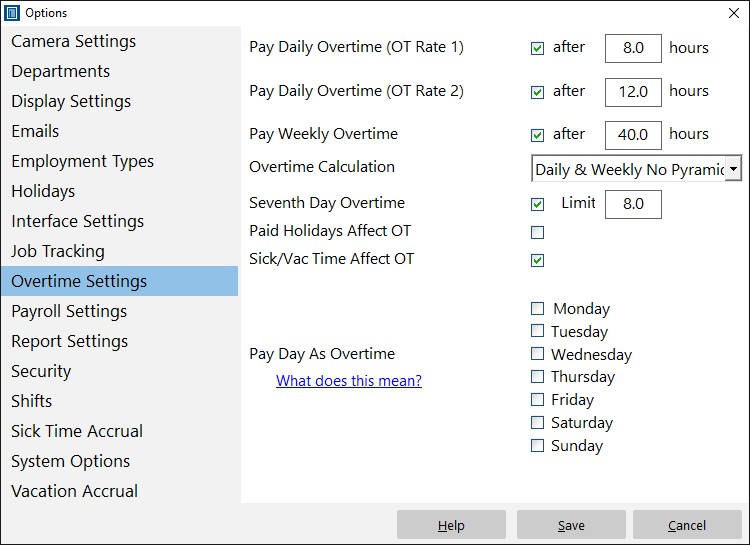Overtime Calculations in Time Clock MTS
Time Clock MTS provides a number of ways of calculating overtime for employees. These will help you minimize your time spent on payroll administration and reduce or eliminate payroll errors and over-payments.
Setting up Time Clock MTS for Overtime
Firstly let’s log into Time Clock MTS and go to the Tools->Options->Overtime Settings screen.
One this screen you can see a number of different settings that will effect the way Time Clock MTS calculates overtime. The key settings are pay daily/weekly overtime, pay overtime after limits, and the overtime calculation method. The first two settings determine if employees are paid daily or weekly overtime. The pay after limits define how many hours after which employees are paid overtime. For daily overtime this is the number of hours worked in a single work-day. For weekly overtime this is the amount of time worked in a work week. The work week is defined by the First Day of Week setting on this page.
For this tutorial we will setup overtime calculations to pay daily and weekly overtime (after and 8 hours 40 hours respectively. We’ll set the report time rounding to none and the first day of the week to Monday. We wont automatically apply any breaks.
Overtime Calculation Methods
Time Clock MTS currently offers 4 different overtime calculation methods. These are:
- Daily Only: overtime is paid for hours in a single day worked over the daily overtime limit. Note that hours are considered to be in a single day IF the clock in occurs in that day. So a clock in at 11:00pm on 5 January and a clock out on 1:00am on 6 January is considered to be two hours worked on 5 January for overtime calculation purposes.
- Weekly Only: overtime is paid for hours in a work week worked over the weekly overtime limit. Note that hours are considered to be in a work week IF the clock in occurs in that work week. So a clock in at 11:00pm on Sunday 5 January and a clock out on 1:00am on Monday 6 January is considered to be two hours worked in the work week.
- Daily and Weekly: overtime is paid for time worked above the daily and weekly overtime limits.
- Daily and Weekly No Double Up: overtime is paid for time worked above the daily overtime limit. Time is also paid for time worked above the weekly overtime limit as long as that time is not also being paid as daily overtime.
Example Calculations
To show how overtime calculations might work let’s examine some different cases and see how each method would calculate overtime.
| Example 1 | ||||
| Overtime Calculation Method (from list above) | ||||
| Weekday / Hours | 1. | 2. | 3. | 4. |
| 1 / 8 hrs | 8/0 | 8/0 | 8/0 | 8/0 |
| 2 / 8 hrs | 8/0 | 8/0 | 8/0 | 8/0 |
| 3 / 9 hrs | 8/1 | 9/0 | 8/1 | 8/1 |
| 4 / 9 hrs | 8/1 | 9/0 | 8/1 | 8/1 |
| 5 / 8 hrs | 8/0 | 6/2 | 6/2 | 6/2 |
| 6 / 0 hrs | 0/0 | 0/0 | 0/0 | 0/0 |
| 7 / 0 hrs | 0/0 | 0/0 | 0/0 | 0/0 |
| Total: | 40/2 | 40/2 | 38/4 | 38/4 |
| Example 2 | ||||
| Overtime Calculation Method (from list above) | ||||
| Weekday / Hours | 1. | 2. | 3. | 4. |
| 1 / 8 hrs | 8/0 | 8/0 | 8/0 | 8/0 |
| 2 / 8 hrs | 8/0 | 8/0 | 8/0 | 8/0 |
| 3 / 8 hrs | 8/0 | 8/0 | 8/0 | 8/0 |
| 4 / 8 hrs | 8/0 | 8/0 | 8/0 | 8/0 |
| 5 / 10 hrs | 8/2 | 8/2 | 6/4 | 8/2 |
| 6 / 0 hrs | 0/0 | 0/0 | 0/0 | 0/0 |
| 7 / 0 hrs | 0/0 | 0/0 | 0/0 | 0/0 |
| Total: | 40/2 | 40/2 | 38/4 | 40/2 |
| Example 3 | ||||
| Overtime Calculation Method (from list above) | ||||
| Weekday / Hours | 1. | 2. | 3. | 4. |
| 1 / 6 hrs | 6/0 | 6/0 | 6/0 | 6/0 |
| 2 / 7 hrs | 7/0 | 7/0 | 7/0 | 7/0 |
| 3 / 9 hrs | 8/1 | 9/0 | 8/1 | 8/1 |
| 4 / 5 hrs | 5/0 | 5/0 | 5/0 | 5/0 |
| 5 / 10 hrs | 8/2 | 10/0 | 8/2 | 8/2 |
| 6 / 4 hrs | 4/0 | 3/1 | 3/1 | 3/1 |
| 7 / 9 hrs | 8/1 | 0/9 | 0/10 | 0/9 |
| Total: | 46/4 | 40/10 | 37/14 | 37/13 |
Of particular interest here are examples 2 and 3 and the difference between the “Daily and Weekly” and “Daily and Weekly No Double Up” calculations methods. Note that for example 2 that the employee is effectively paid double overtime for the last two hours worked on day 5 for the “Daily and Weekly’ calculation method. However, for the “Daily and Weekly No Double Up” calculations method they are only paid once. Similarly for Example 3. The last hour of day 7 the employee is paid double overtime for the “Daily and Weekly’ calculation method but only single overtime for the other method.
Conclusions and Future Development
Time Clock MTS allows you to calculate overtime in a number of different ways, and in the majority of cases it will comply with your local overtime regulations and save you a great deal of time. In this article we’ve only looked at the simple overtime calculation methods. The software also offers a second daily overtime limit, a seventh day overtime rule (for California Overtime compliance), and the ability to force an entire day or even a single time punch as overtime.
Time Clock MTS
The Easy Time Recording System
Time Clock MTS
The easy to use time recording software with a fully functional 30 day trial.
Buy Time Clock MTS
Purchase a registration key from our online shop. Only buy once, no monthly fees.