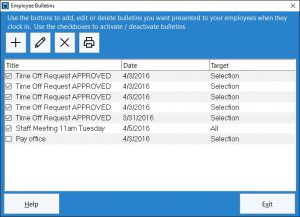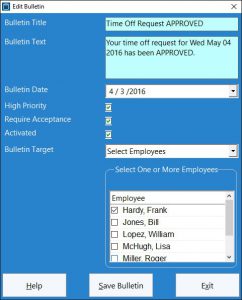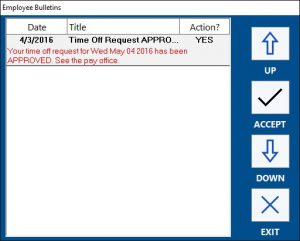Employee Messaging Screenshots
The Employee Bulletin system in Time Clock MTS is an easy way for the time clock administrator to send messages to one or more employees. These messages are displayed to employees when they punch into the software and optionally these messages can require the employee to acknowledge they have read them. For more information you should take a look at the Managing Employee Messages help topic.