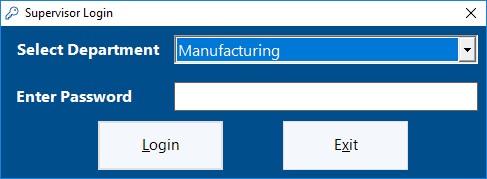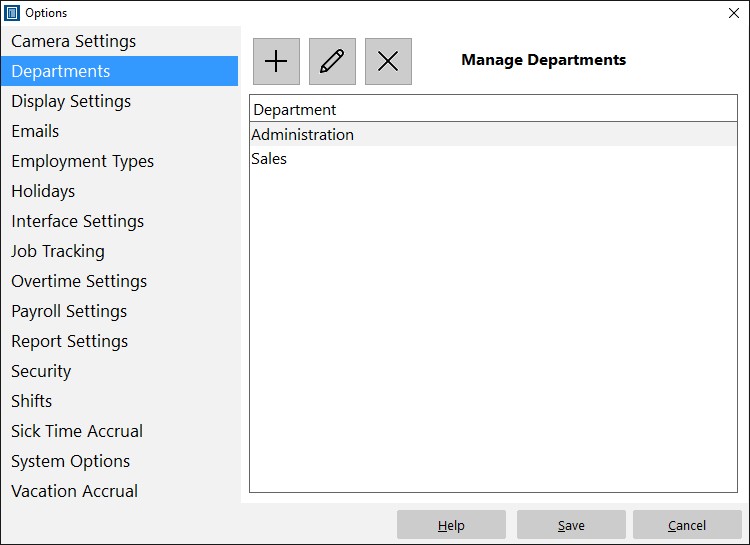
You can classify employees in Time Clock MTS by department. This is useful for reporting purposes. Tools->Options->Departments is where you can add, edit, or delete departments.
Defined departments are displayed in a list. To Add a Department click the  button. To Edit a Department click on it in the department list and click the
button. To Edit a Department click on it in the department list and click the
 button.To Delete a Department click on it in the department list and click the
button.To Delete a Department click on it in the department list and click the  button.
button.

When you add or edit a department you'll be shown the screen above where you can define the details of the department.
| Department Name | A name for the department. |
| Supervisor Login | Check this box to allow a department supervisor to login to the Time Clock MTS software and report on employees assigned to this department. |
| Supervisor Password | Enter a new supervisor password for the department here. |
| Confirm Password | Confirm the new supervisor password here. |
Department Supervisor Login
If you check the Supervisor Login checkbox for a department and enter a new password then a departmental supervisor can log into Time Clock MTS to report on employees that belong to their department. To login in as a supervisor for a department use the File->Log in as Department Supervisor menu from within the Time Clock MTS. You'll then be shown the screen below where a department can be selected and a password entered.