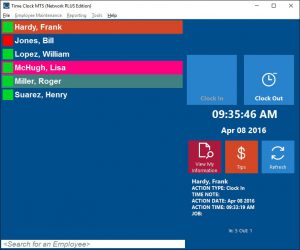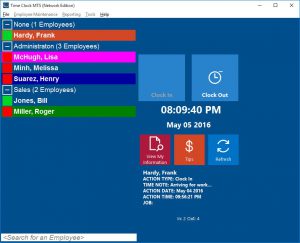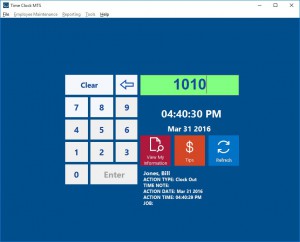The Employee Time Clock Screenshots
The employee time clock screens of Time Clock MTS are the most used part of the program. They are used by employees to punch in and out of the program and are used by the time clock administrator to select and manage employees and employee time punches. The keypad screen can be integrated with various data collection devices such as bar code scanners, magnetic card readers, and RFID readers.