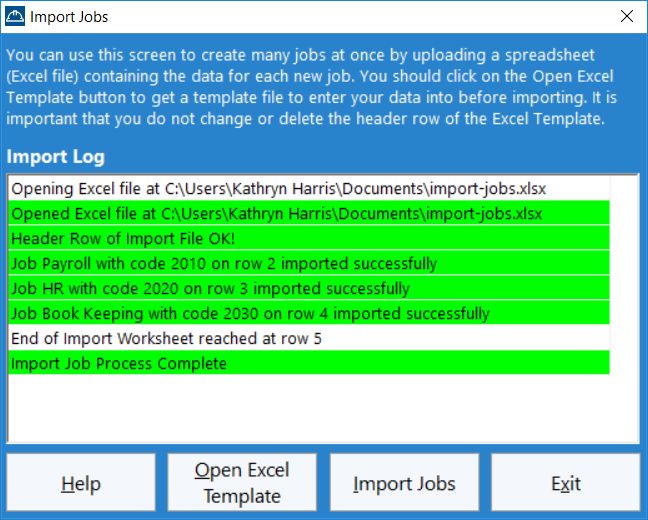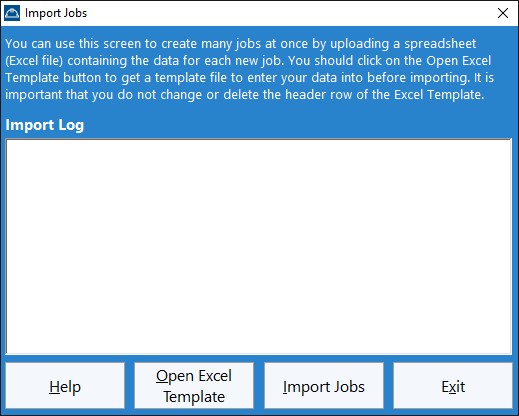
Time Clock MTS can import job details from a Microsoft Excel spreadsheet allowing you to rapidly create your job database. The Import Jobs screen (seen above) can be accessed from the Time Clock MTS administrator software on the job tracking screen. The Job Tracking screen can be found via the Tools->Options->Job Tracking menu.
How to Import Jobs into Time Clock MTS
1. Go to the Import Jobs Screen: log into the Time Clock MTS administrator software as the admin and go to the Tools->Options->Job Tracking screen and click the Import Jobs button.
2. Create an Excel Template that you can use to enter your data into. You can do this by clicking the Open Excel Template button on the Import Jobs screen. The template will look something like the image shown below.
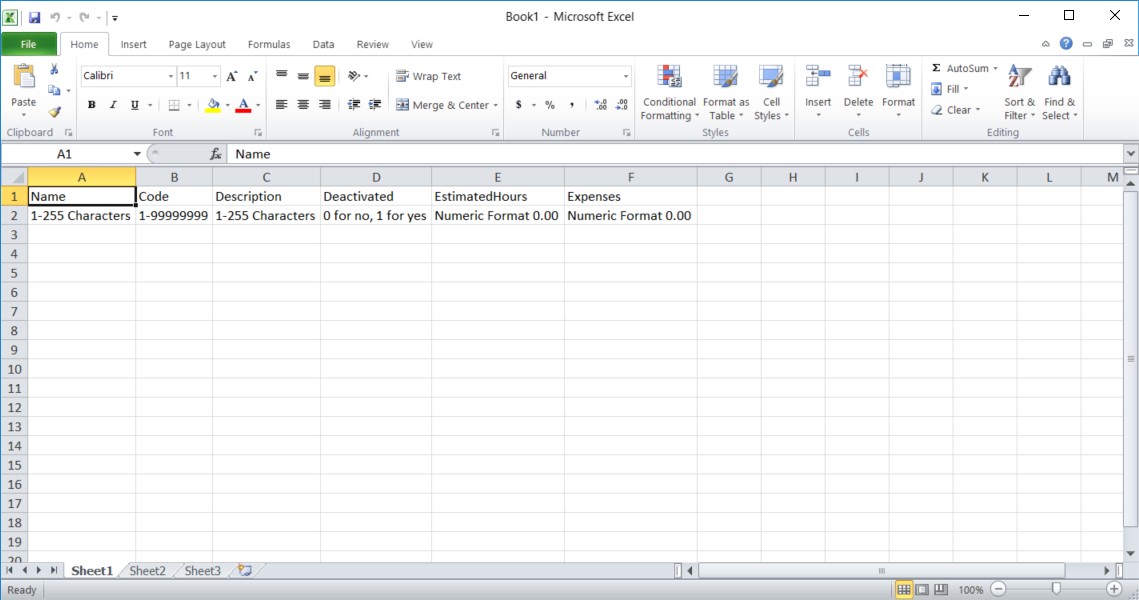
3. Create Job Data by entering your data into the template. The first row of the template contains column headers which should not be changed. You should not add any extra columns to the spreadsheet or delete any of the existing ones. The second row contains some explanatory notes about what you should put in each column. You can leave these notes the way they are or delete the row. You should create one row of data for each new job you wish to create in Time Clock MTS. A properly filled in template should look something like the image shown below.
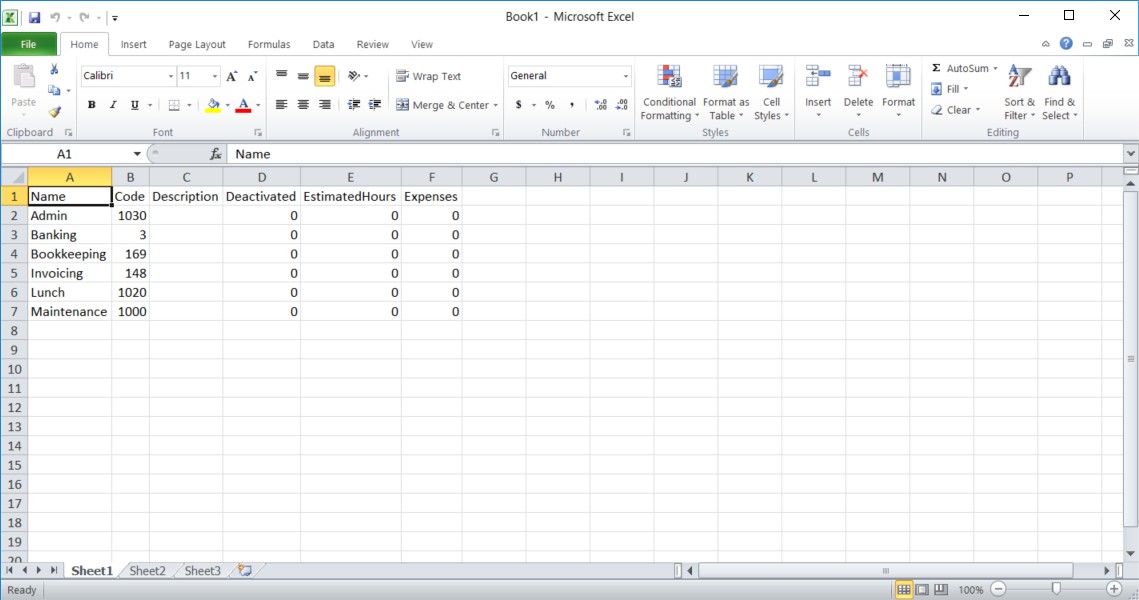
4. Save the Excel spreadsheet and note down the file name and location. You'll need to know this for the next step.
5. Import the Excel spreadsheet by clicking on Import Jobs button. You'll need to navigate to the location where you saved your file in Step 4 and choose the file.
6. Monitor the Import Process by watching the Import Jobs screen. As each row of data is processed by Time Clock MTS it will create an entry in the Import Jobs Event Log. If there are any problems with the data in a row that job will not be imported and a reason will be displayed on the log. If it does fail then it is just a matter of fixing up the Excel spreadsheet and trying the import again. If you try to import an job with a job number that is already being used by Time Clock MTS then that row will fail.