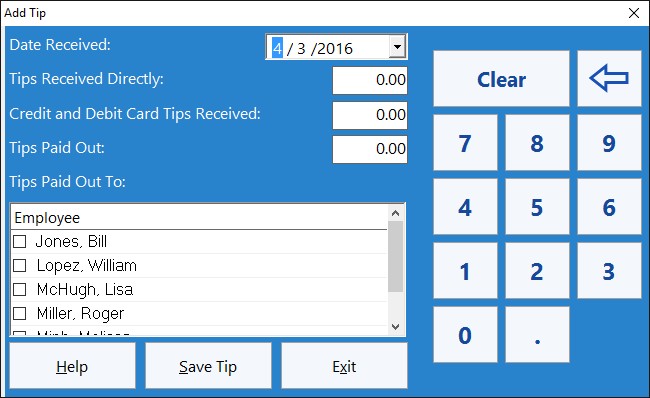
The Time Clock MTS Administrator or employees can add Employee Tips on the Manage Employee Tips screen. The Add Tip screen allows employees to record the value and source of tips received as well as if the employee paid out tips and who they paid those tips out to. An employee can record as many tips as they like during a work day. The screen includes a numeric keypad to be used with a touchscreen to enter the tip amounts received or paid out. Note that any tips created by the Time Clock MTS administrator will be flagged as 'edited or created by the administrator' and displayed as such on the Employee Tip Diary Report.
Employee Tips can be added by clicking the Add Tip button on the Manage Employee Tips screen.
| Date Received | The date that the tip was received (note that the date the tip is recorded is set automatically by Time Clock MTS). |
| Tips Received Directly: | Cash tips received by the employee directly from customers or other employees. |
| Credit and Debit Card Tips Received: | Tips received by the employee on credit or debit card. |
| Tips Paid Out: | Tips the employee paid out to other employees. |
| Tips Paid Out to Employees: | The employees that the tips were paid out to. Select an employee by ticking the checkbox next to the employee. |