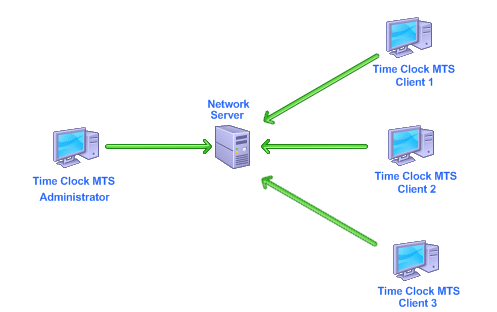
Setting Up Time Clock MTS on Multiple Computers on your Network
Time Clock MTS can be setup so that you can have multiple computers acting as Time Clock stations while connected to the same database. In a multiple computer setup you will generally have one computer running the normal Time Clock MTS program (Network Administrator) that you use to configure your software and run payroll reports and so-on. The computers you want to act as Time Clock MTS stations will run the Time Clock MTS client software (Network Client). The client software is a cut down version of the normal program that simply allows users to clock in and out of the system. The above diagram shows how Time Clock MTS would be setup in this situation, one computer running the administration program and 3 using the client program. All are connected to your network server that holds your Time Clock MTS database. The database can either be an MS Access database, or an SQL Server, SQL Express or MySQL database. Each requires slightly different setup.
Setting up Time Clock MTS for multiple users with an MS Access Database
To setup Time Clock MTS for multiple computers you will need to do the following:
- Install the Time Clock MTS Network Administrator program on the computer you want to administer the software from.
- Using the System Options page of Time Clock MTS move the database to a shared directory on your network server.
- Using whatever network operating system you have you will need to assign full read/write/execute/delete permissions for the users you need to connect to the Time Clock MTS database. So, if the Time Clock MTS client is installed on a computer that uses the Windows log in name 'user1' then user1 will need to have full permissions on the Time Clock MTS database directory.
- Install the Time Clock MTS Network Client software on the computers you wish to act as Time Clock stations. The first time you run the software on these machines you will be asked to locate your Time Clock MTS database.
Setting up Time Clock MTS for multiple users with an SQL Server, MSDE or SQL Express Database
You should read our Setting up the Time Clock MTS Network Edition with SQL Server help topic. Please note that Time Clock MTS currently supports SQL Server and SQL Express using SQL Auth security.
Setting up Time Clock MTS for multiple users with a MySQL Database
You should read our Setting up the Time Clock MTS Network Edition with MySQL help topic
Allowable Number of Time Clock MTS Clients
When you are using the trial version of Time Clock MTS you will be allowed up to 20 client computers (plus the Network Administrator). When you buy Time Clock MTS you will be able to purchase the Stand Alone Edition (which can be installed on one computer) or the Network Edition (which can be installed on up to 20 computers). If you require Time Clock MTS to be installed on more than 20 computers then you're going to need to purchase the Time Clock MTS Network PLUS Edition. Time Clock MTS monitors client connections to the database and you will be notified when you have exceeded your allowable client connections. At all times you will be restricted to just one administration connection to the database.
Do I Have to Run the Client Program to Record my Payroll Data?
No. You can continue to run Time Clock MTS in Stand Alone mode. In this mode all administration, data collection and reporting are carried out from the same computer.