Registration of Time Clock MTS will:
- 1. Remove the 30 day trial time limit on the software.
- 2. Remove the watermarks from printed reports.
- 3. Entitle you to 1 year of email support from Time Clock MTS Software.
- 4. Entitle you to 1 year of software updates.
- 5. Allow you to help decide the future directions of the software.
You must purchase a copy of Time Clock MTS for every computer you wish to install it on.
Registration Cost
For the latest price information please look at our online shop.
How to Register Time Clock MTS
Simply go to the Registration screen which can be found under the Help menu.
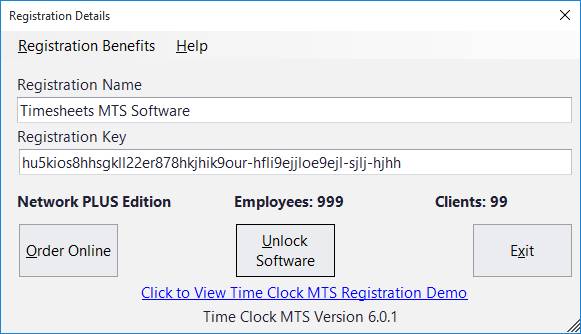
Please visit our online shop to process payment or click the Order Online button.
When we have confirmed your payment we will forward you a registration key that will unlock the software. Cut and paste the Registration Key and Regisration Name from the email into the appropriate fields on the registration screen. Click the Unlock Software button when done. If you have done this properly you will get a popup message telling you your software is now properly registered. Alternatively view the Registering Time Clock MTS video tutorial for more details, it can be seen via the Click to View Time Clock MTS Registration Demo link from within the software.