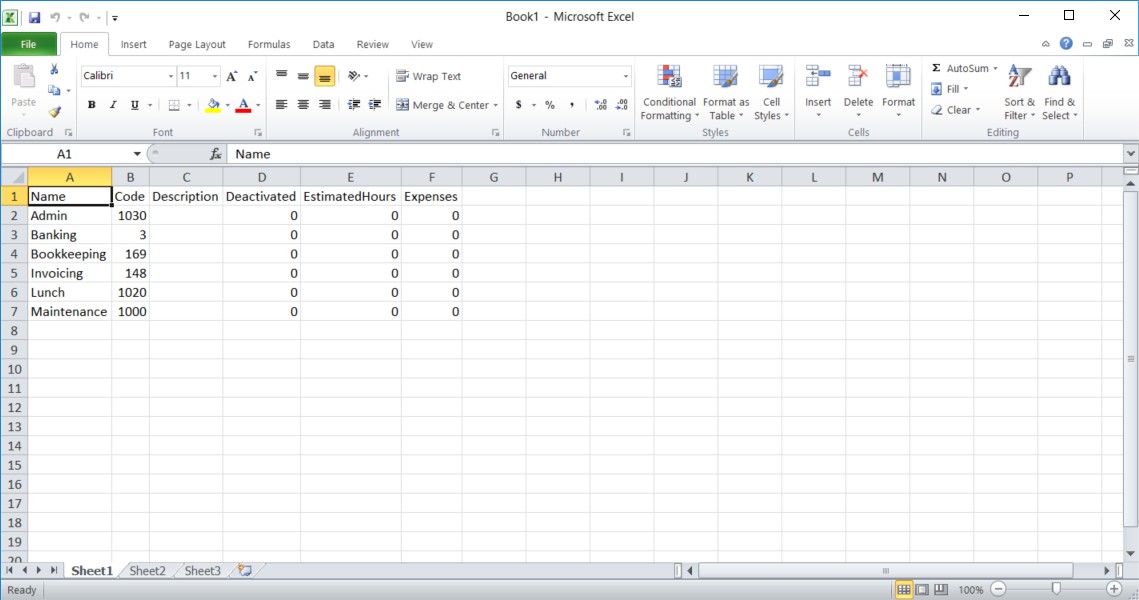Time Clock MTS can export all of it's jobs database information to a Microsoft Excel spreadsheet. This can be useful for a number of reasons. It could be used as a source of job information for another computer program, it could be useful for company reporting purposes or it could act as template to allow you to import new jobs into Time Clock MTS.
How to Export Jobs to Microsoft Excel
1. Go to the Job Tracking Screen: log into the Time Clock MTS administrator software as the admin and go to the Tools->Options->Job Tracking screen.
2. Export the Job Data: by clicking on the Export Jobs button on the Job Tracking screen and confirm the action when prompted by the software.
3. View the Job Data: in the Microsoft Excel spreadsheet that Time Clock MTS creates. The spreadsheet will look something like the image below.