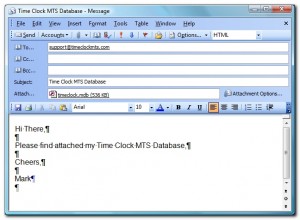How to Email Your Time Clock MTS Database
At some stage it may become necessary to email us your Time Clock MTS database. This might be to reset a forgotten administrator password or to help us get to the bottom of some sort of problem. This is a pretty simple task but it is worth providing some simple instructions leading you through the process.
1. Locate the database
By default this file is called timeclock.mdb and is found in different locations depending on what version of Windows you are using. If you are using Windows 10 / 8 / 8.1 / 7 you will find it in c:\Program Data\Time Clock MTS\Database. If you are using Windows XP or earlier then you will find the file in C:\Documents and Settings\All Users\Application Data\Time Clock MTS\Database. Note that if you have moved the database because you are using the Network Edition of Time Clock MTS or for some other reason then the file will not be found here, and you or your system administrator should know where the file is.
2. If You Cannot Find the Location
If you cannot find either of these locations using Windows Explorer then you most likely need show hidden files and folders.
3. Finding the Data File
You can see above that I have located the file timeclock.mdb in Windows Explorer in the default location for Windows Vista, Windows 7, and Windows 8.
4. Attaching the File to an Email
Now that you have found the file you need to attach it to an email and email it to us at support@timeclockmts.com. Exactly how you do this depends entirely on what email tool you use. Discussing each email client is well beyond the scope of this post so I wont go into it. However, this article looks a good place to get some tips.
5. Emailing the File
Once you’ve attached the file to your email it should look sometime like the image above (this screenshot is taken from Microsoft Outlook 2003). You can now go ahead and send the file to us!
Time Clock MTS
The Easy Time Recording System
Time Clock MTS
The easy to use time recording software with a fully functional 30 day trial. View Download Instructions | View Installation Instructions
Buy Time Clock MTS
Purchase a registration key from our online shop. Only buy once, no monthly fees.