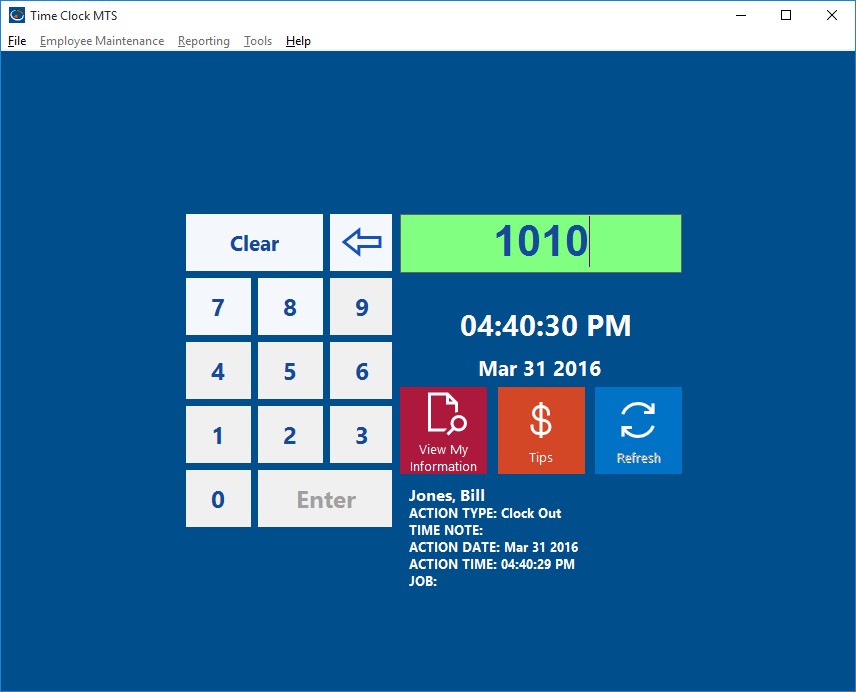Time Clock MTS provides two different interfaces to allow employees to clock in and out. The first of these is the Employee List interface designed to be used with a computer mouse, the second is the Keypad interface designed to be primary be used with a touchscreen. Like the Employee List Interface the keypad screen can also be used with an input device such as a bar code reader, magnetic swipe card reader, or RFID reader. This article discussed was the keypad interface and how it can be used.
The Keypad interface is selected by the Time Clock MTS Administrator on the Tools->Options->Interface Settings page (read about it in the help file). To turn on the Keypad Interface select the Keypad option from the Data Entry Mode dropdown box. Note that the Keypad interface is ONLY active in normal mode, that is when the time clock administrator IS NOT logged in.
The keypad interface comprises two main areas. The keypad (which can be used with a computer mouse or touch screen) on the left, and the entry text box and employee status area on the right. To use the keypad interface to clock in or out an employee simply enter their employee ID (or badge number) using the keypad and clicks Enter when they are ready to clock in or out. Time Clock MTS will clock the employee in or out depending on what their last action was. When they are successfully clocked in or out the details of the action will be displayed in the status area.
The Keypad interface can be used with data readers such as bar code readers or magnetic card readers. All you need to do is encode your barcode badges or magnetic cards with the Time Clock MTS employee badge ID’s and scan in the data. The data reader will populate the entry text box with the employee Badge ID and at the end of the data read (usually) a data reader sends the return code (the same as pressing the return key on the keyboard). This will press the Enter button on the Keypad interface and clock the employee in or out. There are more detailed guides to setting up the software with bar code scanners, magnetic card readers, and RFID readers elsewhere on the site.