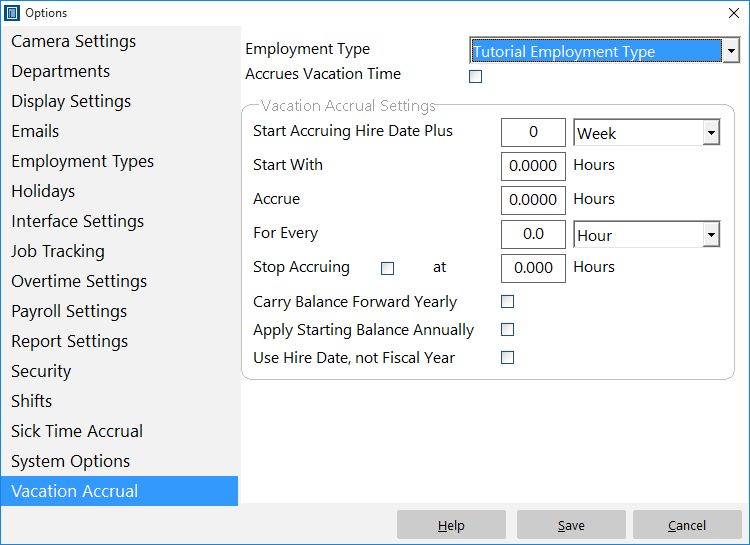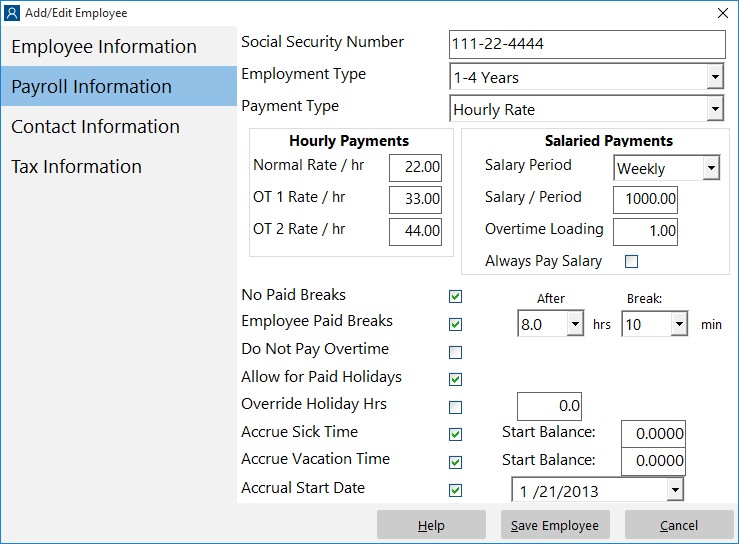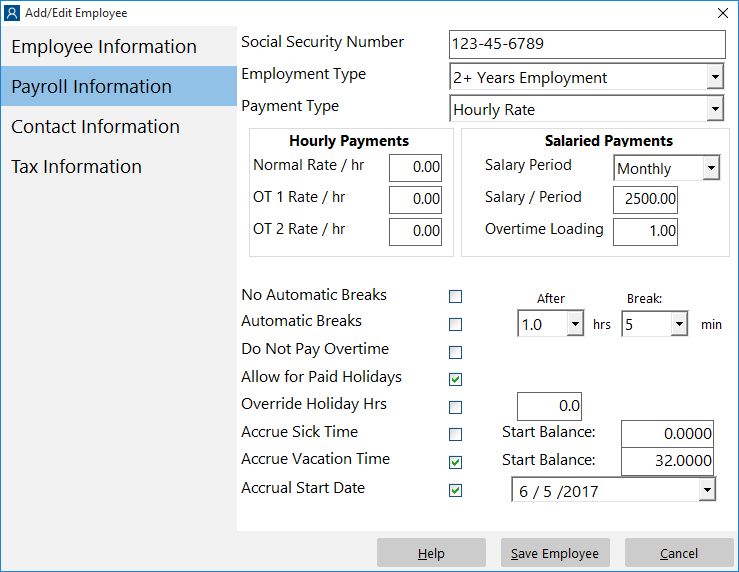Accrual Starting Balances in Time Clock MTS
This article explains how to set the accrual starting balances for either Sick Time or Vacation Time. If you require more general information about accruals in Time Clock MTS you should take the time to read these articles about Vacation Accruals, Sick Time Accruals, and Recording Sick and Vacation Time.
Accrual Starting Balances for Vacation and Sick Time Accrual Schemes
Each Vacation and Sick Time accrual scheme can have an accrual starting balance that will be applied to each employee assigned to that scheme. The starting balance is set using the Start With text box on the Sick Time and Vacation Accrual screens (see image above). The balance is applied before accrual of time starts and is an excellent way of giving employees an accrual balance in advance of time worked. Starting balances for accrual schemes cannot be negative.
Employee Level Starting Balances
Starting balances for accruals can be adjusted at the employee level on the Employee Payroll Information screen (see above) using the Start Balance text boxes. This provides a way of giving each employee a starting balance that is different from the global accrual scheme. This can be useful if an employee is transitioning from one accrual scheme to another and you want to be able to carry their accrual balance forward when they start using the new scheme. It is important to note that employee level accrual starting balances can potentially be cumulative with the accrual scheme starting balance. For example, consider the example where a vacation accrual scheme has an accrual starting balance of 40 hours AND the starting balance is applied annually AND there’s an employee level starting balance of 20 hours and no Accrual Start Date set. In this case the overall starting balance for the employee will be cumulative and be 60 hours. Because of the possible cumulative effect of accrual starting balances if you’re planning on using employee level starting balances it can be easier to set the accrual scheme starting balance to zero and then adjust each employee individually. Alternatively you can use the Accrual Start Date setting to force the employee level starting balances to take effect on a particular date and not have them accumulate with the accrual scheme starting balances.
Negative Employee Level Starting Balances
Unlike Accrual Scheme starting balances, Employee level starting balances can be negative. Again, this is useful if an employee transitions from one accrual scheme to another and has taken time of in advance of accruing it. It’s important to set the Accrual Start Date setting to the day that they move from one scheme to another to ensure the negative balance doesn’t add to the Accrual Scheme starting balance.
Usage Example
It is worth considering a particular usage example to understand more clearly how starting balances will work in a real world situation. In this example employees accrue 3.333 hours of vacation per month in the first two years of their employment. The balance owing to the employee is carried forward annually. Once employees have worked for 2 years they accrue 6.667 hours of vacation per month, again with the balance carried forward. If an employee transitions to the higher accrual rate on 5 June 2017 with an outstanding balance of 32 hours their payroll information screen should be set to something like this:
- The Employment Type is set to the correct type for the new accrual scheme.
- The Accrue Vacation Time Start Balance field is set to the outstanding balance of 32 hours.
- The Accrual Start Date checkbox is ticked and the date is set to the rollover date of 5 June 2017.
Conclusions
Accrual schemes have starting balances allowing employees to have vacation or sick time in advance of time worked. Accrual schemes and their starting balances apply to groups of employees, determined by the Employment Type of each employee. Accrual starting balances can be adjusted or even overridden at the employee level with adjustments being either cumulative with the Accrual Scheme that applies to an employee, or overriding it altogether. This gives the time clock user an excellent way of carrying accrual balances forward when employees transition from one Accrual Scheme to another.
Time Clock MTS
The Easy Time Recording System
Time Clock MTS
The easy to use time recording software with a fully functional 30 day trial. View Download Instructions | View Installation Instructions
Buy Time Clock MTS
Purchase a registration key from our online shop. Only buy once, no monthly fees.