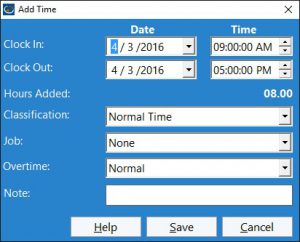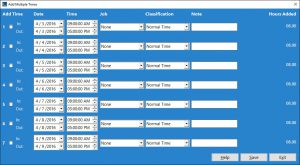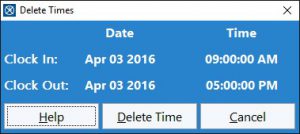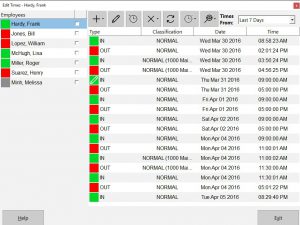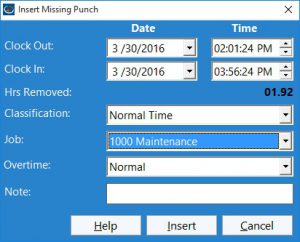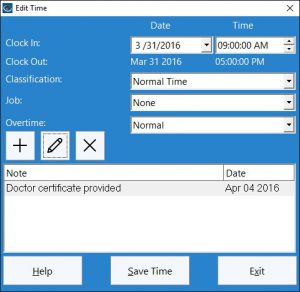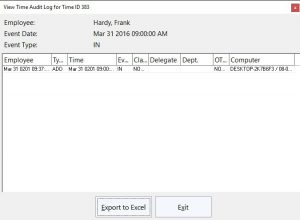Managing Employee Times Screenshots
A key requirement of any good time clock software is a comprehensive and powerful system to manage your employee time clock data. Time Clock MTS gives the administrator a system to edit and delete existing employee times, create new times manually, insert missing punches, and a time audit trail. For more information please see the Editing and Managing Employee Times help topic.
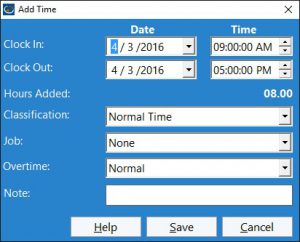 This screen is used to add employee time punches. |
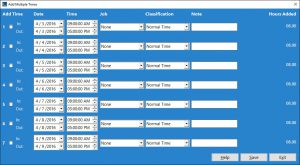 This screen is used to add multiple time punches to an employee. |
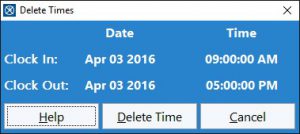 This screen is used to delete employee time punches. |
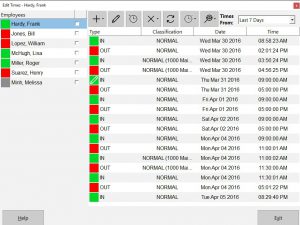 This screen is used to add/edit/delete time entries for users. |
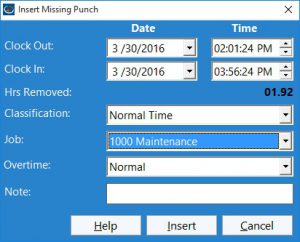 This screen is used to insert a missing time punch into an existing punch. |
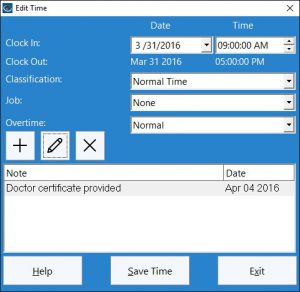 This screen is used to edit an existing time punch. |
 This screen allows administrators to view images captured when employees clock in or out. |
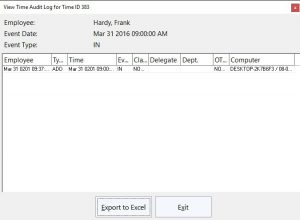 This screen allows you to view the time audit log for a time punch. |