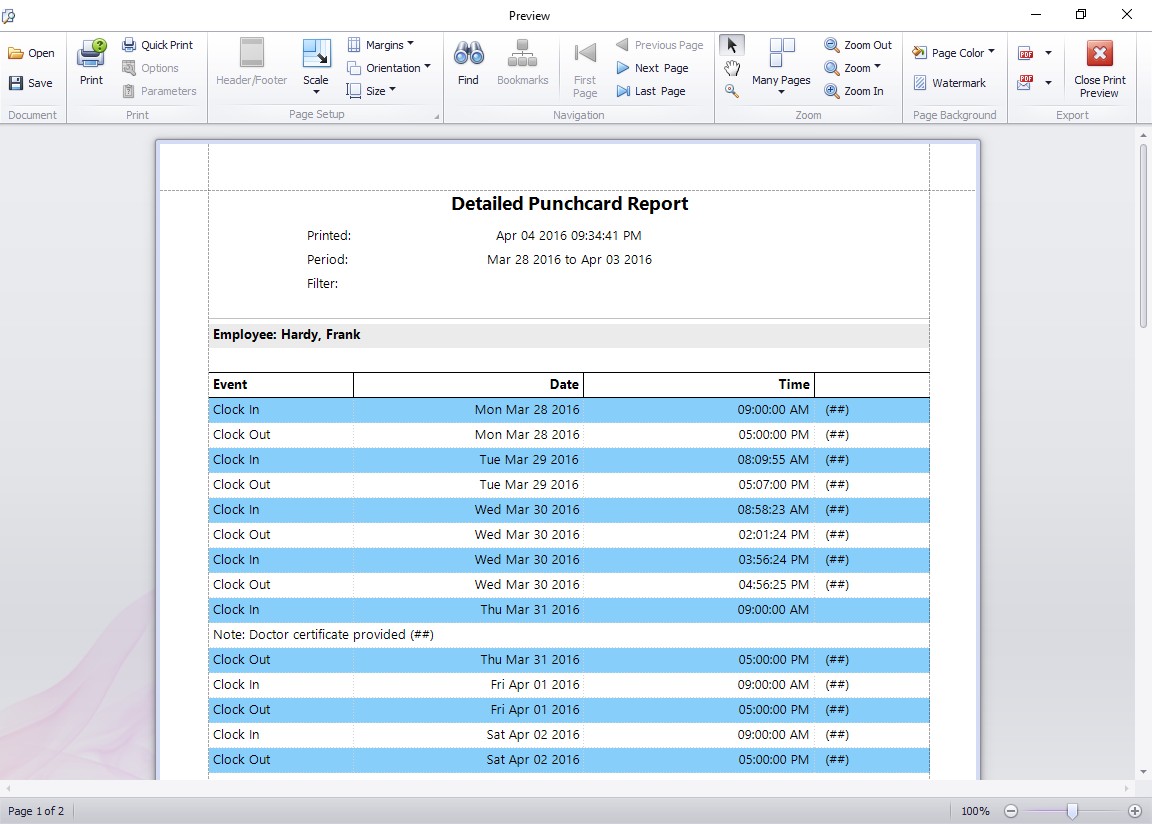
The detailed punchcard report with full comments is identical to the Detailed Punchcard Report but rather than trimming off time comments to 60 characters shows the full note along with the corresponding time. Any clock in/out times that have been edited by or created by the administrator are displayed with the (##) tag.
Output Options
Exporting and Emailing Reports
This report can be exported and saved or emailed directly in a variety of different formats by clicking Export at the top right of the reporting screen. Formats available include Excel (xls,xlsx), PDF, RTF, HTML, text, comma separated (CSV), or as an image (JPG, BMP, TIFF and more). Click the Print button to print the report.