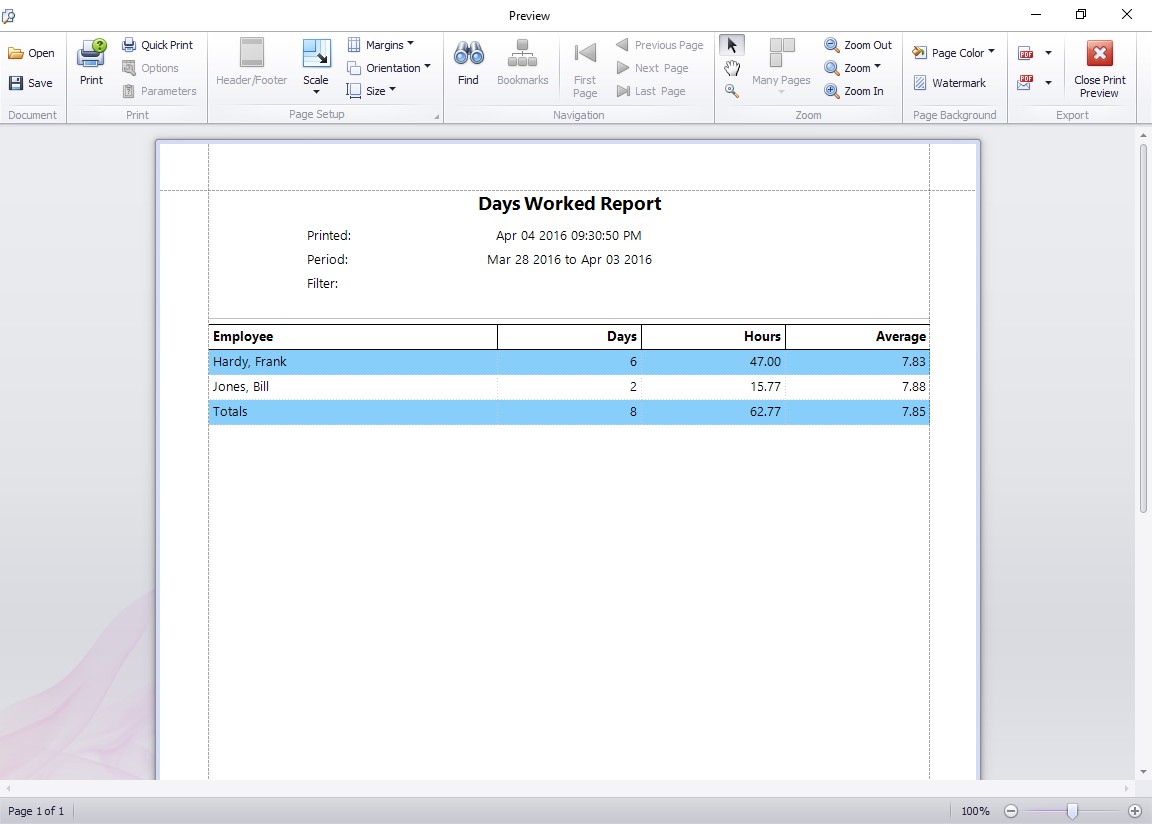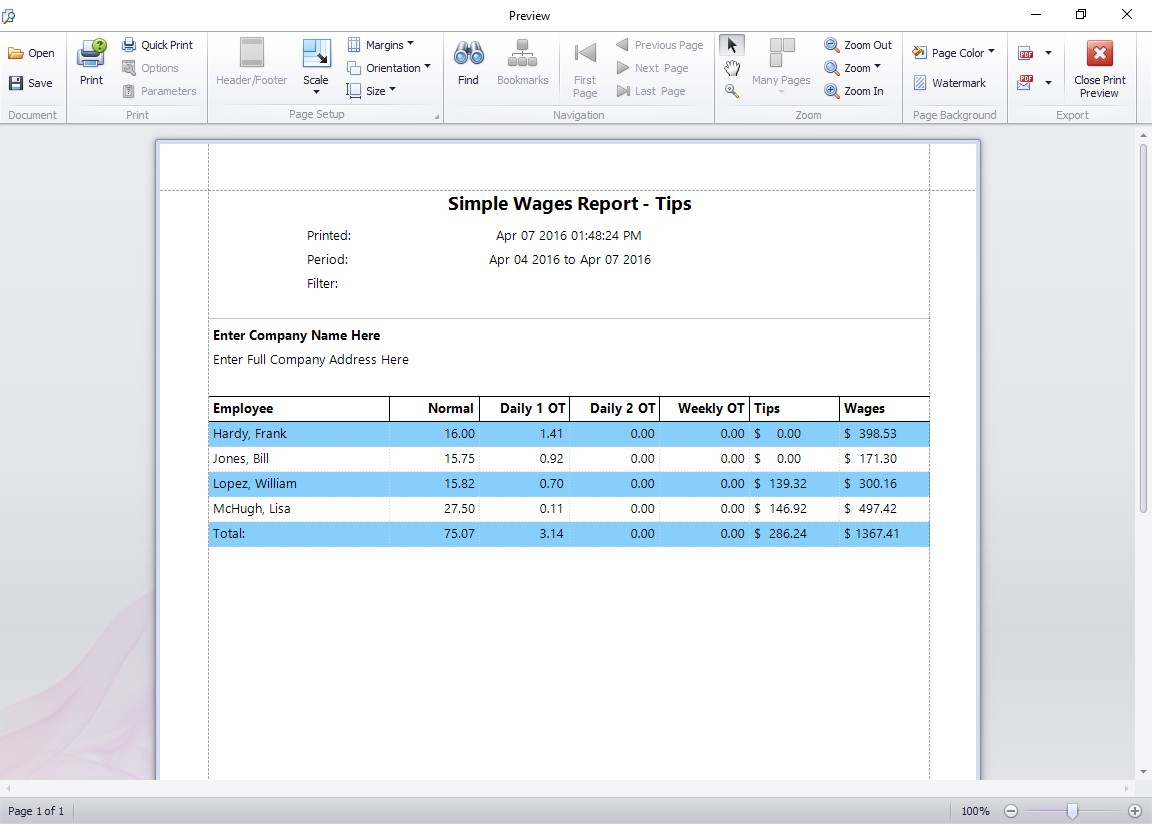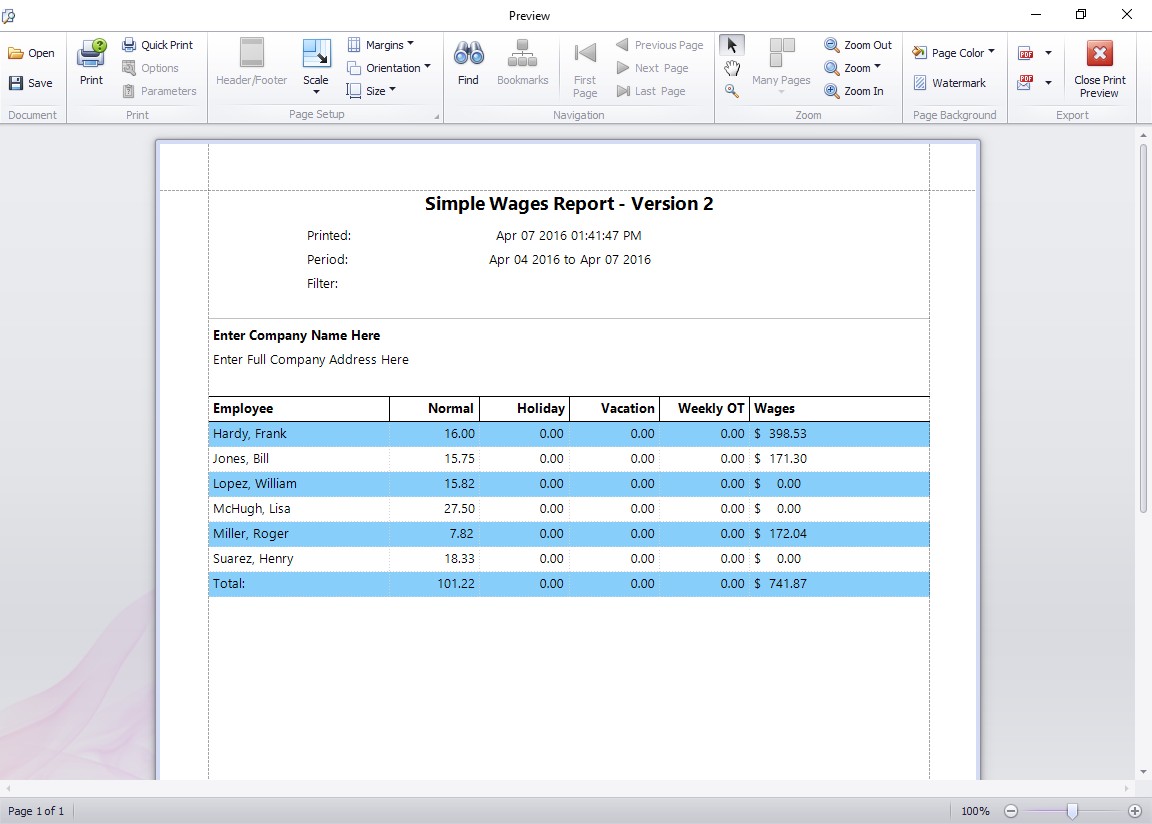Time Clock MTS Version 5 will contain a number of new reports and here’s a preview of three of them.
The Days Worked Report looks at each day of the report period and tallies up the number of days worked, the total hours worked, and the average number of hours worked on the days worked. This report could be useful if you’re in British Columbia where statutory holiday pay is payable if an employee has worked at least 15 days of the preceding 15 days. The hours payable is the average number of hours worked on each working day in that 30 day period.
The Simple Wages – Tips report is very similar to the existing Simple Wages Report but also includes a column showing the net tips received by the employee during the reporting period. Net tips received is the total of the gross tips received by the employee less any tips paid out amount.
The Simple Wages – Version 2 report is similar to the existing simple wages report but aimed at employees who do not pay daily overtime. It includes columns for Normal Hours, Holiday Hours, Vacation Time, and Weekly Overtime Hours. It’s important to realize that if you do pay daily overtime or sick time then those hours will not appear on this report.