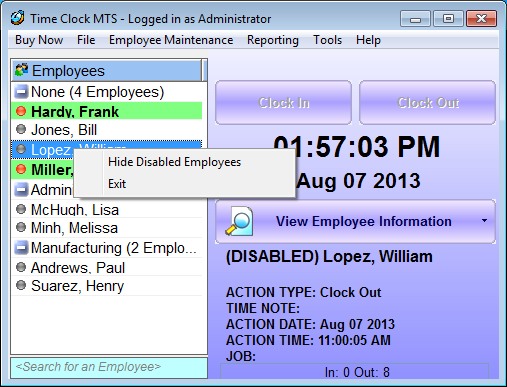by Mark Nemtsas | Nov 14, 2013 | New Releases, News
Time Clock MTS Version 4.1.7 is now available for download. This release includes three small fixes. The first fix is to the employee leave request system which resolves a problem where some requests could become orphaned from the creating employee. The second fixes up the weekly overtime total on the simple wages report. The final fix limits the accrual rate of vacation and sick time to 1000 hours per unit. This isn’t so much a fix, as more of a sanity check to the numbers that can be entered for accruals.
I should add to this that I have entered the final stages of planning for Version 5 of Time Clock MTS. That means that I’ll be limiting releases to bug fixes only until Version 5 is released (some time in January 2014). If you’ve got anything you’d like to see in Version 5 of Time Clock MTS please contact me and let me know.
by kathryn@timeclockmts.com | Nov 4, 2013 | News, User Testimonials
I found an interesting news article on the weekend entitled “The Paper Time Card Checks Out” about a recruitment company that had halved the size of their payroll department through the use of their homegrown computerized time clock system. While I am no great advocate of home grown time clock systems it’s great to see some real cost savings realized by a good system. I’ve written a few times about what sort of time and money could be saved with a good time clock system but it thought it would be worthwhile doing so again. So I give you Saving Time and Money with Time Clock MTS.
Moving onto the Time Clock MTS User Reviews page you’ll notice that it’s had a bit of a facelift. I’ve also been posting up new reviews from happy Time Clock MTS users at the rate of one or two a week. Recent additions include those from Mayor’s Mansion Inn (a bed and breakfast in Tennessee), Sacramento Koi (a fish pond equipment manufacturer), and Willowbrook Dental Associates (a long time dental user from Pennsylvania). If you’re a Time Clock MTS user and you’ve got something to say about the software then please let us know! We’ll post it up on the testimonials page and give you a mention on our Facebook page.
by kathryn@timeclockmts.com | Oct 18, 2013 | News, User Testimonials
Because of the volume of feedback about Time Clock MTS we’ve been receiving recently I thought it was worthwhile giving our time clock user reviews pages a facelift. So I’ve spent the last few days reaching out to those people who have been kind enough to provide feedback in the past getting their company logos. I’ve relaid out the page and given things a general spruce up. You’ll also notice that the sidebar of the website now includes a box containing two items of time clock user feedback along with their company logo.
Don’t forget if you’ve got something to say about Time Clock MTS (good or bad) then please contact us and let us know what you think
by kathryn@timeclockmts.com | Oct 2, 2013 | News
You may (or may not) know that Time Clock MTS has a Facebook page. We use this page to for good news stories, updates about Time Clock MTS (and our other software), and every Tuesday we post up a tip that can help you use Time Clock MTS better. We’ve been doing this for the last few months and (in our opinion) it’s a bit of fun as well as being useful to the new and experienced users of our timeclock software.
So, please take a look at the Time Clock MTS Facebook page, like it, and you’ll get tips on using the software better every Tuesday on your FB newsfeed.
by kathryn@timeclockmts.com | Aug 26, 2013 | New Releases, News
While I’m typing this Version 4.1.6 of Time Clock MTS is being uploaded to our servers. This release mostly includes minor layout fixes and corrections to the documentation. The biggest change is a change of terminology. Employees are no longer “disabled”, they are de-activated. All appropriate screen titles, button labels, and field labels have been changed accordingly. Associated documentation has also been updated as required.
by kathryn@timeclockmts.com | Aug 11, 2013 | New Releases, News
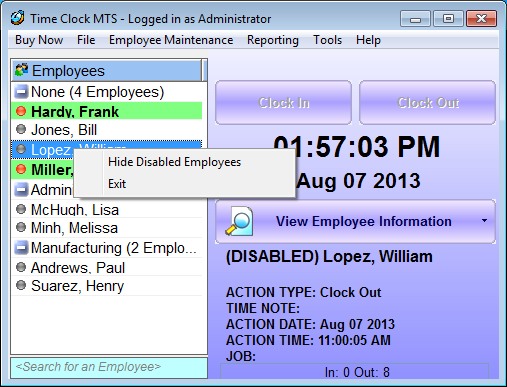
Hiding Disabled Employees in Time Clock MTS
I’m just uploading the latest release of Time Clock MTS, taking our time clock software to version 4.1.5. This new release adds one new feature, has improved job tracking performance, and fixes up a couple of minor bugs. Here’s a detailed list of the changes.
- When logged in as the timeclock administrator you can now right click on the employee list to show or hide disabled employees.
- If no employees are defined or visible (such as all employees are disabled and disabled employees are hidden) the software now provides a prompt to create employees using the Employee Maintenance menu.
- Significantly improved the loading speed of jobs. Expect a 2500-3000% speed improvement. Probably only noticeable if you’ve got a large collection of jobs that you’re tracking.
- Fixed up a display issue with displaying department folders while logged in as the Administrator.
- Fixed up an error that fired when the last employee in the employee list was deleted and departmental folders were displayed.
- Fixed a bug that created a spontaneous clock out for employees with no recorded data that were then disabled by the administrator.
Note the term re-enable and disable was (from Version 4.1.6) changed to deactivate and reactivate users.