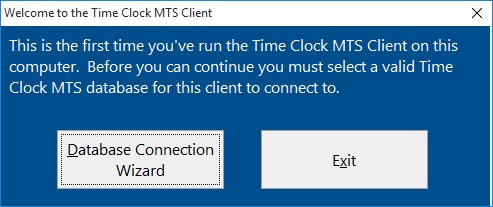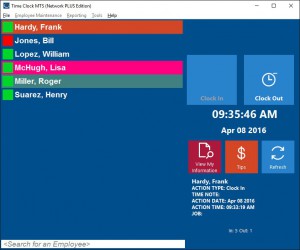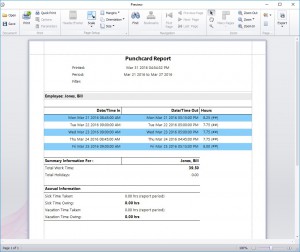by Mark Nemtsas | Aug 5, 2016 | New Releases, News
Version 6.0.6 of Time Clock MTS is uploading as I write this entry. Changes made to this version include:
- If the “Enable Tip Tracking” checkbox is not checked the TIPS button on the main screen is now hidden.
- All database update code is now version dependent. This should (vastly) improve the startup speed of the software.
- Altered the way some data logging occurs for MySQL and SQL Server.
- Fixed up an issue with the tblEmployees.blnAlwaysPaySalary column. When using SQL Server no default value was provided which could prevent new employees being created.
by Mark Nemtsas | Jul 13, 2016 | New Releases, News
Time Clock MTS Version 6.0.5 has been released. It primarily addresses a startup problem with the Client software and the Network PLUS Edition. Details of the changes made are below:
- Fix put in place for invalid registration key error some Network PLUS Edition users were seeing.
- Fix put in place for an error being displayed for the Client software on startup when no DatabaseLoc setting in the settings file. Only applicable to Network PLUS Edition users.
- Fix to stop the software un-registering itself if the system clock was changed.
- Fix to stop needless error messages being logged when the software started and could not find a database to connect to.
- Fix to prevent users punching in and out if they force a connection to SQL Server / MySQL and they do not have an appropriate license.
by Mark Nemtsas | Jun 27, 2016 | New Releases, News
As I write this version 6.0.4 of Time Clock MTS is uploading. This release addresses a fairly common request we’ve had since version 6 was released, namely an option to remove color from the reports. It also aims to solve several database performance issues that should improve the speed of the software considerably over thin connections to remote data files. Here are the details of the changes made to this version:
- Changes have been made to the database access procedures for calculation of payroll and many of the reports to reduce the number of times the software has to access the data file. Should reduce queries by a factor of 5 or more in some cases.
- “Black and White Reports” setting added to the Tools->Options->Report Settings screen. When set all reports will be displayed and printed in black and white.
- The Always Pay Salary setting has been removed. It was serving no real purpose as a salaried employee who gets a pro-rated salary based on the number of their hours worked is just an hourly employee.
- Fixed up some formatting problems with the Simple Attendance Report.
- Fixed up the Missing Punches report when there were no missing punches.
- Fixed up various SQL issues with newer versions of the MySQL ODBC drivers.
- Spent some time working on the Shift and Department objects to stop them querying the data file needlessly.
- The Employee object now only queries the data file to get the next available employee ID when a new employee is being created.
by Mark Nemtsas | Jun 2, 2016 | New Releases, News
Today we uploaded version 6.0.3 of Time Clock MTS. Changes made to this version are detailed below.
Enhancements
- The Employee Enter Note screen has been updated to the modern UI standards used elsewhere in the software.
- New settings added to allow customization of labels on the front screen of the software. Labels added Enter, Refresh, Clear, Tips, and Go. These labels can be adjusted on the Display Settings screen.
- Changes made to about 20 screens to allow entry of non-English (such as cyrillic, Greek, Japanese and so on) characters allowing customization of the front screen of the software for non-English speaking countries.
- Spent some time re-ordering the draw sequences on the front screen to stop flickering.
- The column widths have been adjusted on the Daily Job Time Report so that the report prints on fewer pages.
Fixes
- The vertical scroll bar now displays correctly on the Edit Times screen if you have a long employee list.
- The employee comments report now actually generates when you want it to.
- Some of the tooltip popups on the Report Configuration and Data Export screens were wrong. This has now been fixed.
- Cleaned up the initial values on the Sick Time and Vacation Accrual screens that were causing issues with some regional versions of Windows.
- Fixed an issue with the data type of the dblApplyAutomaticBreakAfter column in the settings table. For some reason it was set to a text value rather than numeric. This was causing a type conversion error in some regional versions of Windows (in particular Norwegian).
- Fixed the backend database data type of the dblApplyAutomaticBreakAfter column in the settings table.
by Mark Nemtsas | May 24, 2016 | New Releases, News
The release of Version 6 of Time Clock MTS has gone reasonably smoothly but our users have thrown up a few problems that we’ve had to resolve with the release of Version 6.0.2 today. This minor release addresses these issues:
- The first run routine of the Time Clock MTS Client software threw an error for our users. This has been fixed and it now asks you to connect to a data file as expected the first time it is run (see image below).
- On the Edit Time screen an error was thrown if no Time Note was selected and the Edit Time Note button was clicked.
- Fixed up some bad SQL that was being passed to SQL Server or MySQL. Only affected users of the Network PLUS Edition of the software.
- Added some debugging to the Load Settings code to try to debug a regional issue for users of the software in Norway.
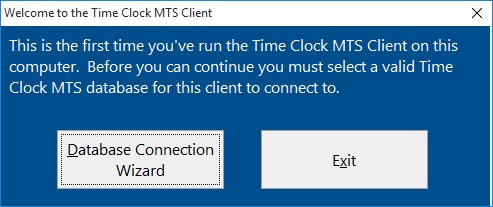
First Time Running the Time Clock MTS Client
by Mark Nemtsas | May 18, 2016 | New Features, New Releases, News
Today sees the release of Version 6 of Time Clock MTS, the culmination of what has been 6 months of work. You’ll only have to take a quick look at the new release of the software to understand how much has changed, the biggest areas being the user interface and the reporting engine.
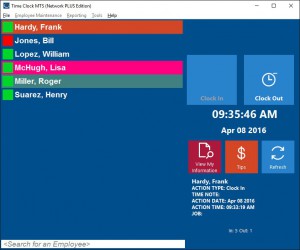
The New Employee List
User Interface
Every form and screen in Time Clock MTS has been upgraded to reflect the latest look and feel that you’re used to seeing in Windows 10 and Windows 8. I won’t bore you with the details but we’re talking about nearly 100 screens and nearly 10,000 screen components that have been improved. Additionally we’ve made just about every button, list, check box, drop down box and label bigger and easier to read, as well as using a clearer font. This makes the software much more pleasant to use on large, high resolution monitors. It’s also much easier for employees to use on touch screens, whether they have big 24” touch screens or are using a 10” screen on a Surface Pro tablet.
You’ll probably also notice that a lot more elements on Time Clock MTS screens provide more instant feedback to your actions. That’s because we’ve upgraded many components with more modern versions that provide you with more responsive interface.
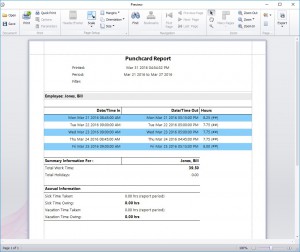
The New Report Display
Reporting
We bit the bullet here and tossed out the old report display and printing engine in Time Clock MTS and re-built it from scratch. The reports you’re used to are still there, but they are now all displayed in an attractive print preview screen which allows you to customize the look and feel of your reports. There are proper tables, grid-lines, headers, footers, and pretty much anything you’d expect to see. Reports can be emailed easily directly from within the software as PDF files or via various Excel formats. Reports can also be easily exported to PDF, HTML, RTF, Excel, CSV, Plain Text and to various image formats such as JPG and GIF..
Registration Keys
The software registration key system has been overhauled. The need to enter the number of clients and employees has been removed and some smarts have been put in place to automatically fill in the registration screen if you’ve copied your registration keys from one of our emails. It certainly works more smoothly and will prevent a lot of frustration for users new and old who are trying to register their software. It should also stop the registration details being dropped from time to time as Windows rolls out major updates.
As is usual with any major version upgrade of Time Clock MTS any user with a current support contract or who has purchased it within the last 12 months is eligible for a free upgrade. You’ll receive an email explaining how to upgrade, or you can view this page for instructions. If you don’t have a current support contract you’re still eligible for a 40% upgrade discount, just contact us and we’ll give you an upgrade coupon.
Other Changes
There’s been a bunch of other things changed in the software that I won’t bother detailing in full here. You can read the full release notes here for more details. However, here’s a few key things that may be of interest:
- The system used to get the time from our internet time server has been re-written a removed to an external component.
- The Add Punch and Insert Missing Punch have been enhanced to allow for easier data entry.
- Jobs can now be entered on the Bulk Add Time screen.
- The size of text on the Employee List has been increased and an extra large text size option added.
- The employee bulletin screen and all the logic behind it have been rebuilt. The way the screen worked before was, uh, interesting, now it’s a lot more logical.